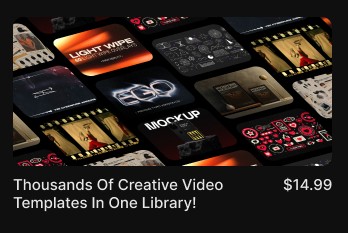Top Collaborative Online Services For Video Production Team

Postpace.io
Let’s start this journey with our own Postpace.io. Postpace is an online video review and collaboration platform that is designed not only to be the bridge between production and post-production for all the file transfers but also a collaboration platform for the post-production team to work together, brainstorm, and give feedback on the video project in hand. High-speed file sharing for all your files, like the recorded footage, audio files, video templates, and assets, is what Postpace provides for you. The benefit of doing file sharing and data transfer through Postpace, besides being an easy-to-use integrated workflow, is the blisteringly fast speed of the transfers. Compared to other storage services like Google Drive and Dropbox, Postpace is up to 4 times faster, thanks to using high-bandwidth servers from Amazon Web Services (AWS).
Limitless file size, expandable storage, and support for any file type under the sky are also what you get by using Postpace.io. Your video projects on Postpace.io can be organized based on brand, network, client, team members, or any other working system that suits your video production workflow. There is a robust file explore on this platform that, when merged with the file identification features, gives you a fast and easy-to-use searching system, giving you complete control over your file management and asset organization.
Frame-accurate commenting and on-screen drawing tools are also features that help you communicate an idea or feedback with your team. And with every change, you can create a new version to separate it from the previous ones. This alone can eliminate a lot of confusion during the post-production phase and make your video workflow much more efficient, saving you and your team precious time. Also, by using Postpace.io share and publish features, you can present your project to clients or directors, safe and fast. Features like watermarking and time-limited share links will make the process of presenting a project a lot safer.
Now let’s have a look at other software that is helping people to communicate and collaborate.

Messaging And Communication
Being in touch with colleagues at work is essential to keep the business rolling. Production companies deal with hundreds or even thousands of emails per day talking about every project. Even smaller content creators have a lot to communicate about and collaborate on in their team when working on videos. It makes it hard to keep track of and manage them. One of the first capabilities of the progressed software technology is to manage and classify data, which in this case, are messages. So it is of use to ease this process and it‘s exactly what these apps are doing.
Slack
Slack works in a way that you should start using Slack by creating a community. Each community includes several channels for different purposes like #marketing, #customer support, #design, etc. members of the community can switch between channels to inform, discuss and ask questions. You can also create private channels to limit access to a few people that you want. One-to-one video and voice call on Slack is free but if you want to have team calls, you must be on a paid plan. You can have up to 15 people in a group video call.

Discord
Discord is generally known as a communication platform for gamers but it’s not all it is. It somehow holds similar characteristics to Slack. If you say Slack vs Discord, I can say the notable differences between the two include low price plans, lighter application run, and free unlimited voice calls for Discord. Recently, they’ve also increased the capacity of the Go Live streaming and screen share from 10 to 50 people to ease communication during Corona time.
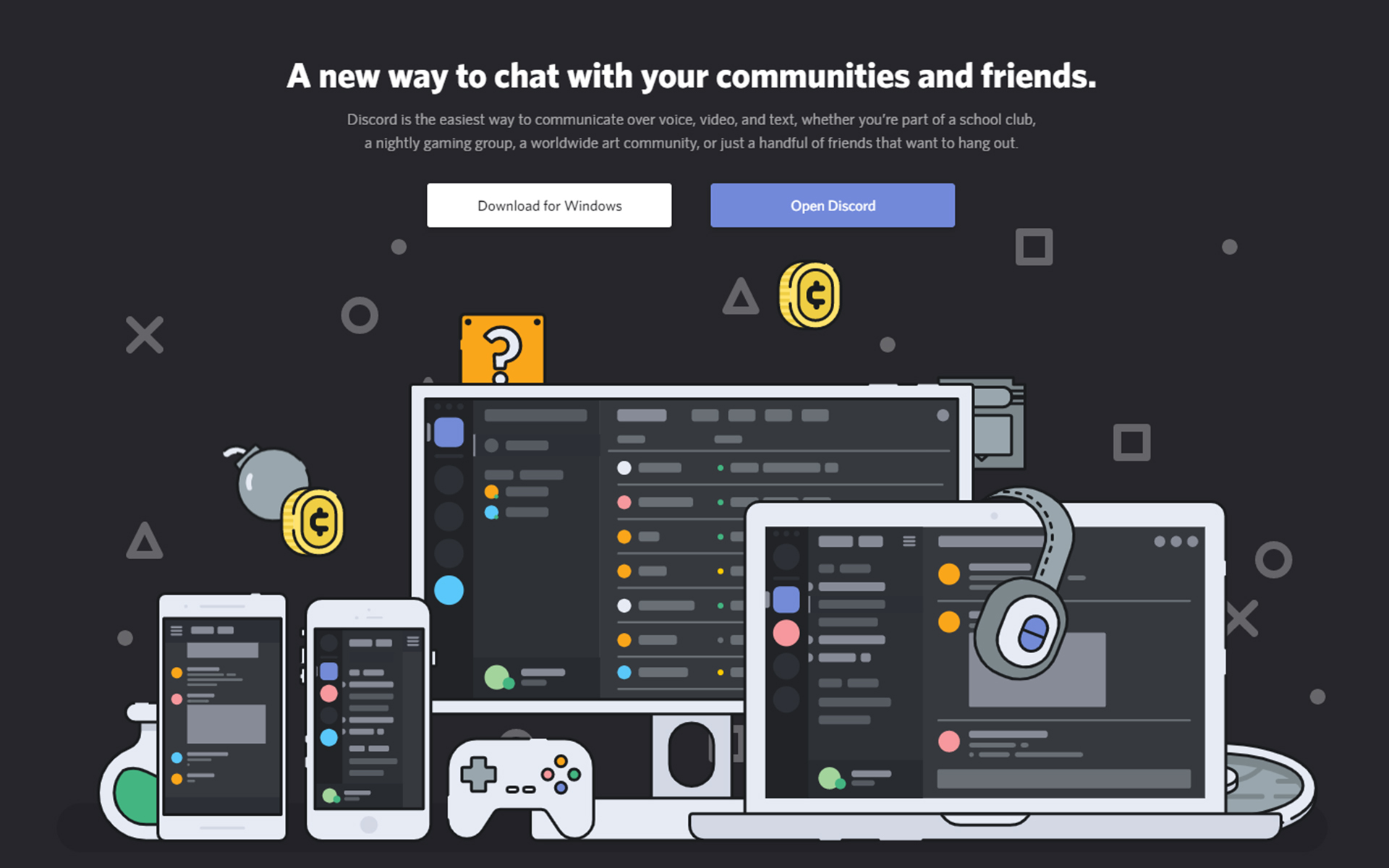
Microsoft Teams
Microsoft Teams is a communication app exclusive to Office 365 subscription service working very well for small businesses for free. Handy tools like message translation and recordings with automatic transcription set Microsoft Teams apart from the others, however, they’re on the paid plan for Office 365. Free, unlimited audio and video meetings with up to 250 participants and high capacity for apps and services integration (something around 140) are also tempting.
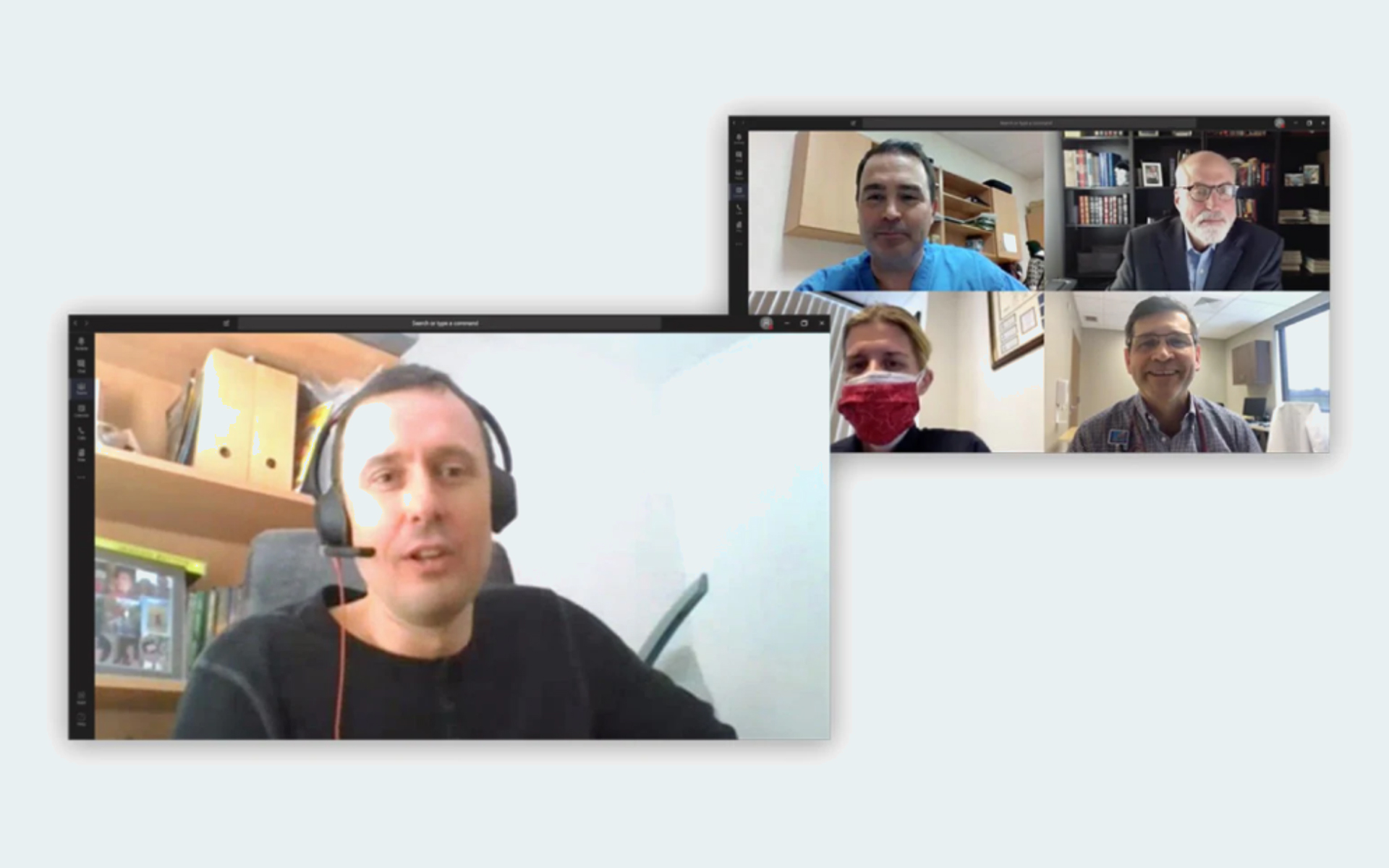
Flowdock
Flowdock is another group chat service for businesses to ease communication like the others on the list. One of the first ones in fact. Here you create flows, something like the general workspace of the company. And then within the company’s Flow, there are Threads to organize conversations by topics. Like the functionality of channels in Discord. And you can make video calls, have private conversations, and content search tools like many other platforms. You can try it up to 30 days for free but to continue using you have to pay but it’s not that much.
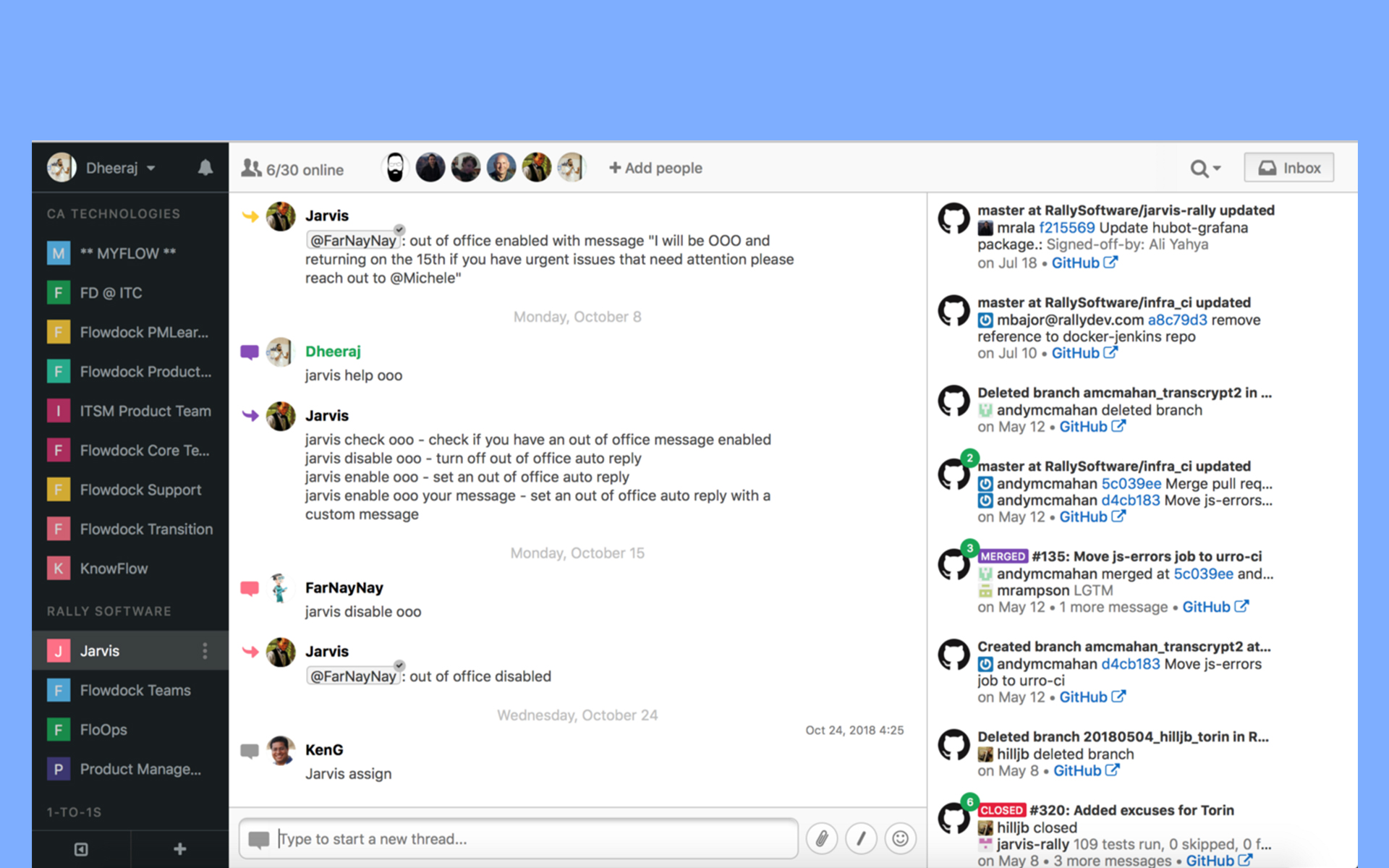
Webex
Webex is Powered by Cisco and is a popular platform but like Flowdock it doesn’t have free plans and you can only try it for 14 days as a trial. You can have video conferences up to 40K audiences with the ability to record it and also schedule it in advance to save it to the calendar. Apart from file sharing and immediate video chat button, there’s an interesting Whiteboard capability in Webex to make presentations become more understandable. You can draw in your smartphone or any other device you’re using, to demonstrate what you’re talking about.
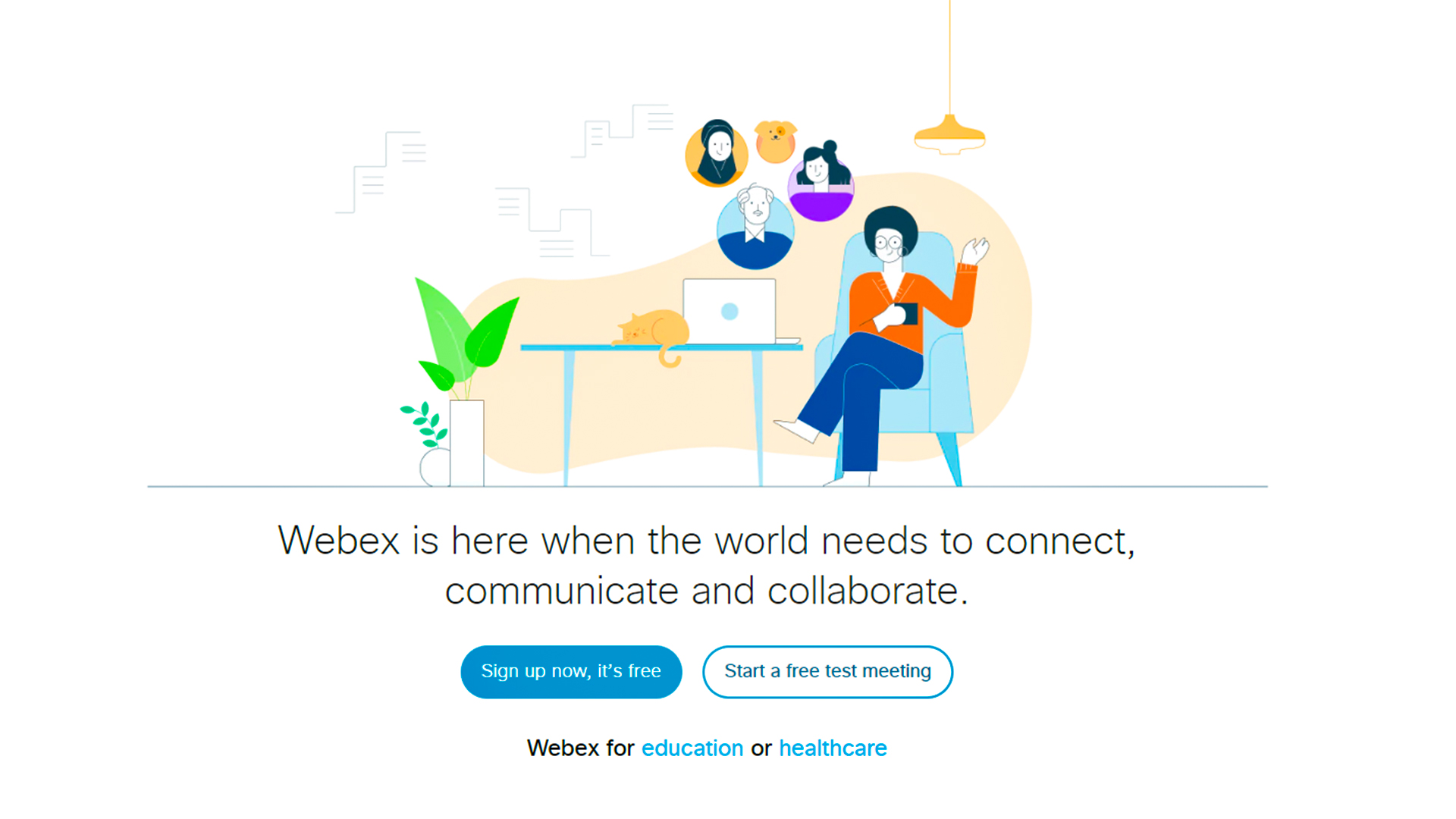
Task Management
It’s the main responsibility of every team manager to manage his/her employees. This process classifies into tasks that get assigned to different members of the team like video editor, sound designer, colorist, etc. Traditionally it was the hardest part to keep everything together but now there are platforms that made it ten times easier for managers to manage employees and the tasks that are assigned to them. So let’s see how these platforms can help video making and filmmaking teams do their job.
Trello
In Trello, you create Boards that are the workspaces. Workspaces that you add people who are working on that section. On each board, there are lists that address different topics and under every list, you can add cards that are specific tasks that can be defined by tags of progress.
While you can use Trello as a personal work management platform, you can join up to 10 team boards to work with your colleagues.
On the free plan, you can attach files up to 10 MB, and one Power-Up for each board. Power-ups are features to add calendars, do automation, bring third-party reporting and more that are unlimited in paid plans.
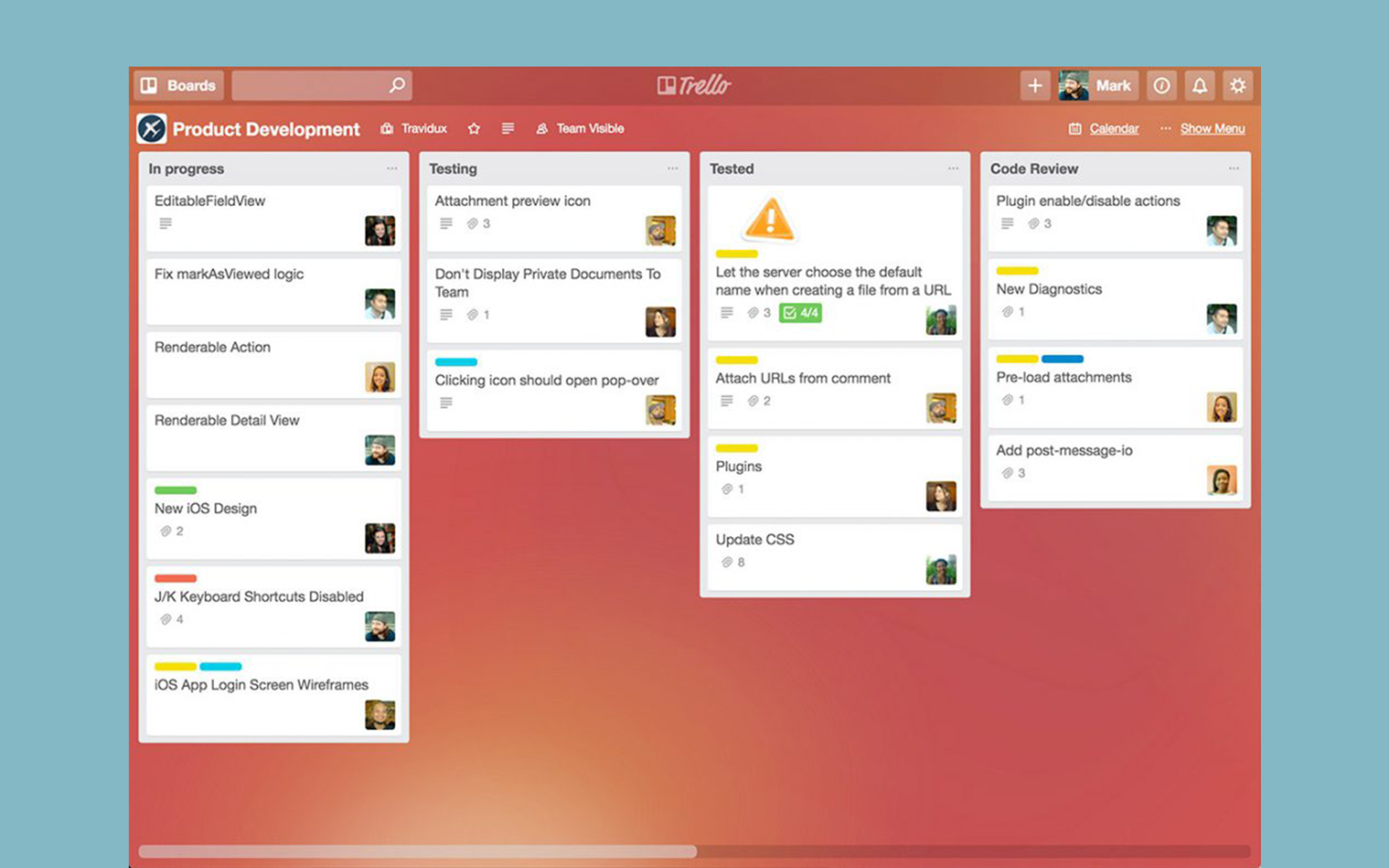
Asana
Asana is established by the co-founder of Facebook Dustin Moskovitz, Asana is a popular platform for many users. On its free version, having usual task management features like defining tasks and checking lists and boards aside, you get calendar view, list of assignees and the due date. You can also integrate Asana with other popular apps like Jira, Adobe creative cloud, Gmail, Google Drive, and many more. You can add up to 15 people to your team in free membership and get status updates for their work.
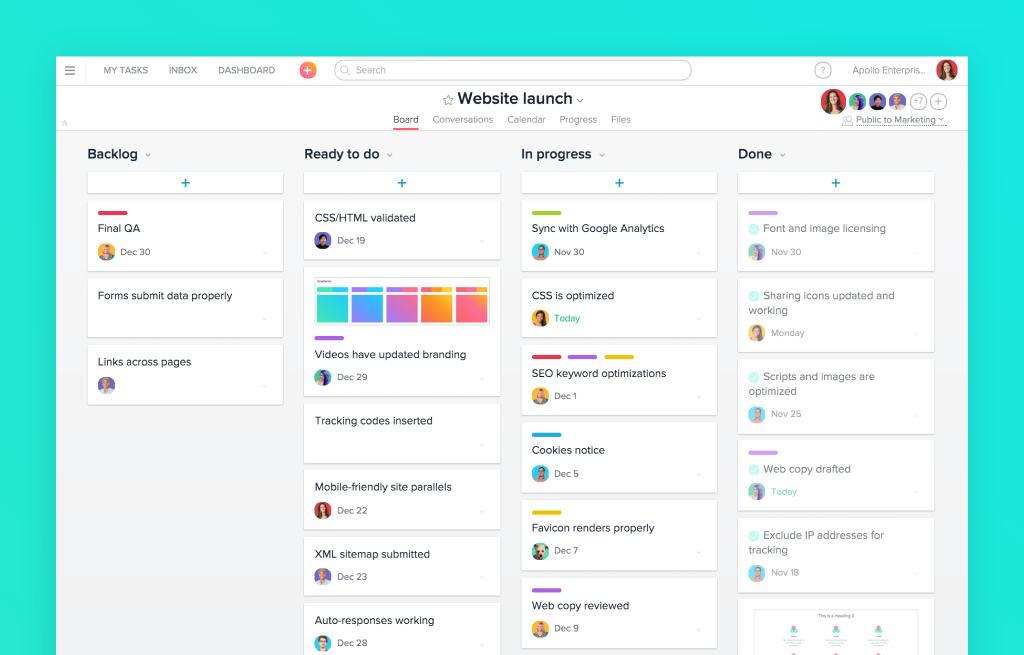
Monday
Monday is the company that started out with a kinda awkward name as Dapulse and then turned it into Monday, is a platform to manage tasks and time with a lot of features. Features like being able to see the availability of the team in a timeline or a workload chart. Time tracking, in which you can see how much time is spent on each task, and Audit log, where you can see who logged in when and from which IP address. And an interesting one called Eliminate Noise that enables you to get notifications on updates that are only relevant to you.
MeisterTask
MeisterTask is the usual scenario for the task managers with members, tasks, and boards. It gives you limited features on a free plan such as only 3 projects adding, so you can’t do much with the free version. But you get other features like multiple checklists, Kanban boards, Smart automation, time tracking, and unlimited file attachment for business and enterprise plans. It is also capable of providing Statistics and reports that give you insights about the duration of the tasks and the flow you have in your business.


Taskworld
Taskworld is a visual task management platform that keeps things simple to make it easily understandable and able to be tracked. Its visual characteristics include setting color for due dates and tags along with the descriptions and custom backgrounds. It has a visual timeline to show the process as well as feedback and performance review. Having file management possibilities, checklists, accessibility from multiple devices, and multiple language options, are other features that make Taskworld interesting.
It doesn’t have a free version but gives you a 30-day trial with all the features and unlimited users.
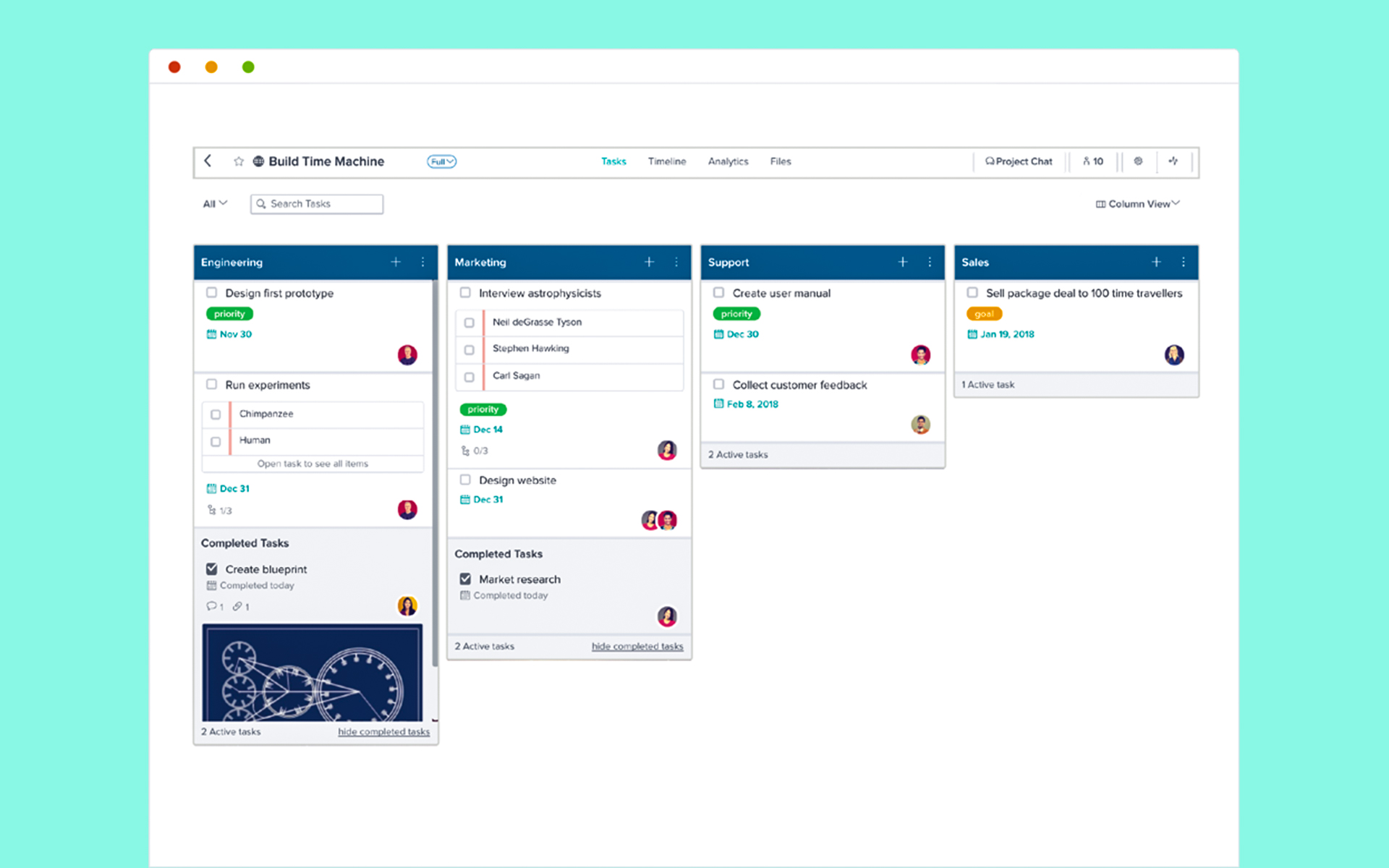
Cloud Storage
Every content creation team has files of some sort. Files that need to be stored and recovered easily. While hard drives create a mish-mash of files that can be lost, as it’s not always possible to recover your files in a hard drive. It also goes without saying that one of the biggest disadvantages of offline storage is accessibility limits. While cloud storage is reliable and gives your fellow filmmakers way easier access to your footage, from everywhere, when you’re collaborating on a video project with a lot of different files like videos, audios, and photos. That’s why these cloud storage platforms are offering such services to serve your needs.
Microsoft One Drive
Microsoft One Drive another service developed by Microsoft to boost up personal and business functionality. Its free 5GB cloud storage is the default for everyone with a Microsoft account but for businesses it has different paid plans. Through One drive, not only you can store all of your content in one place up to 1 TB per user or even unlimited, depending on your plan, but also use other Microsoft services like SharePoint, Microsoft Teams, Publisher, Word, Excel, Skype, and several others in the Microsoft 365 business-standard plan.
Google Drive
Just like Onedrive, Google drive is also a part of the google account you have with up to 15 GB for free. It also has plans for businesses to provide them with the space they need. Google drive pricing is not much based on plans but based on active users and the used storage. It also offers connectivity with other Google services like Google Docs, Sheets, Slides, and more. And also Google Drive File Stream which is a desktop application that allows you to quickly access all of your Google Drive files on demand, directly from your computer without losing your drive space. And this seems like a good idea for editors with large files in hand.
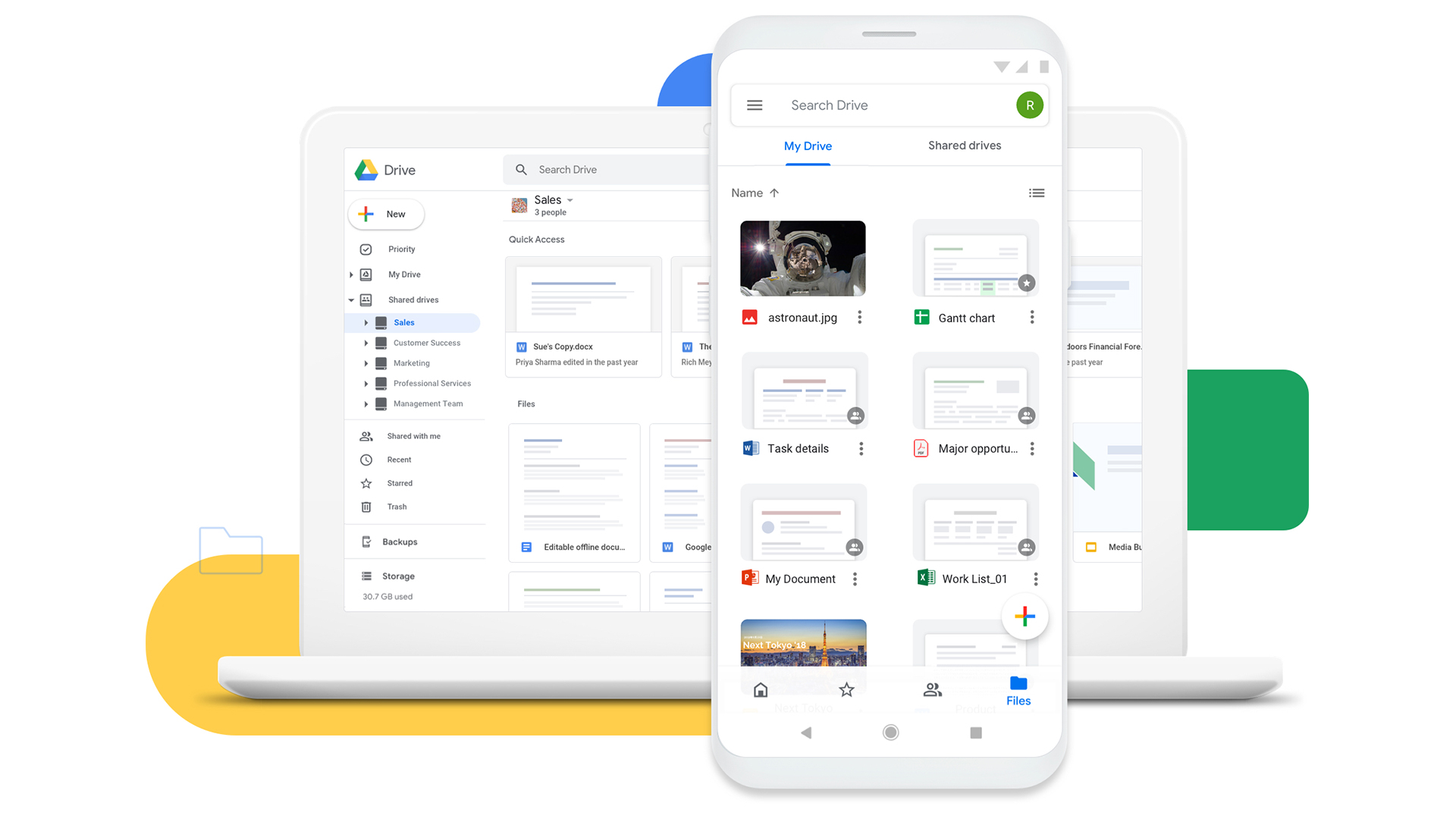
IBM Cloud
IBM cloud is a specialized cloud storage for companies with different needs. Its pricing is based on the capacity which is free up to 25 GB, and the frequency you access your files.
IBM is a bit more, let’s say, Sophisticated in terms of providing other services along with cloud storage, like using AI to analyze and integrate data, deploying virtual assistants, transcription, visual recognition, and even analyzing tone in written content with many more.
Dropbox
Like most of the other cloud storage platforms, Dropbox will give you a free tier program, which in this case is only 2 GB, if you’re looking to store or share a few files for personal use. But for business use, it provides three plans to meet the needs of your team. It starts with 5 TB of shared storage as a Standard plan with features like Sending files up to 2 GB with Dropbox Transfer, File locking, and Office 365 integration. but for teams needing more space, the Advanced and Enterprise plans provide as much space as you need plus having everything at the advanced level and 24/7 phone support.
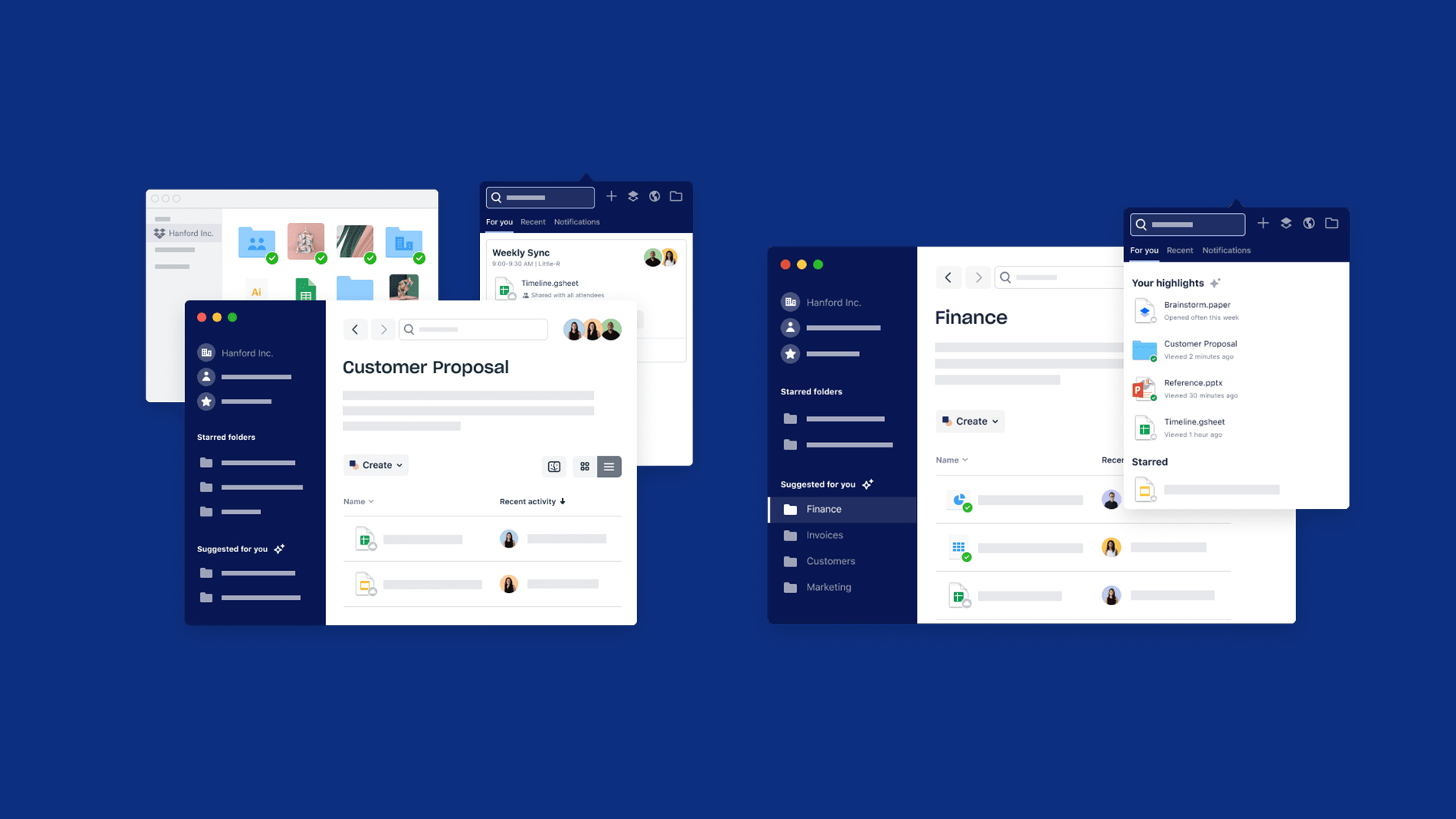
Amazon S3
Amazon Simple Storage Service or Amazon S3 is a part of Amazon Web Services which is another famous cloud storage option suitable for collecting your mass contents. Amazon S3 uses the same scalable storage infrastructure used for its enormous e-Commerce website. Like IBM, Amazon S3 classifies plans based on the frequency of access. The billing rate depends on the size of the objects, the duration of storage of the objects during the month and the storage level but It doesn’t have any free plan for personal use.
Online Boards
It’s impossible to be in a team, especially a film production team, but don’t think about brainstorming or presenting ideas and plans as it’s the main part of any operation. In the classic form, a whiteboard or a notebook will be the solution to show all the ideas one has in mind, with a probably low percentage of visual accuracy. But in the modern world, people share their ideas through online platforms of visual presentation and deliver ideas through helpful tools. Where you visualize the workflow of your film project for your team or doing other tasks like creating an online storyboard that is accessible through different devices from everywhere. So let’s see what these platforms are.
Miro
Miro is a famous online collaborative whiteboard with more than 5 million users. It enables you to turn ideas into flowcharts, diagrams, or any other visual classifiers that you want and discuss them in real-time. As filmmakers, it’s best for you to do visualize different aspects of your film using its features. Things like picturing the storyboard inside a timeline or creating a flowchart of the whole film project.
On its free version, you can create many boards but can only keep three of them active and editable and the others are in view mode only. What’s interesting is that even the free version gives you integration with platforms like Slack, Microsoft Teams, Trello, Zapier, Google Drive, Microsoft One Drive, Dropbox, Adobe Creative Cloud, Sketch, Unsplash, and more.
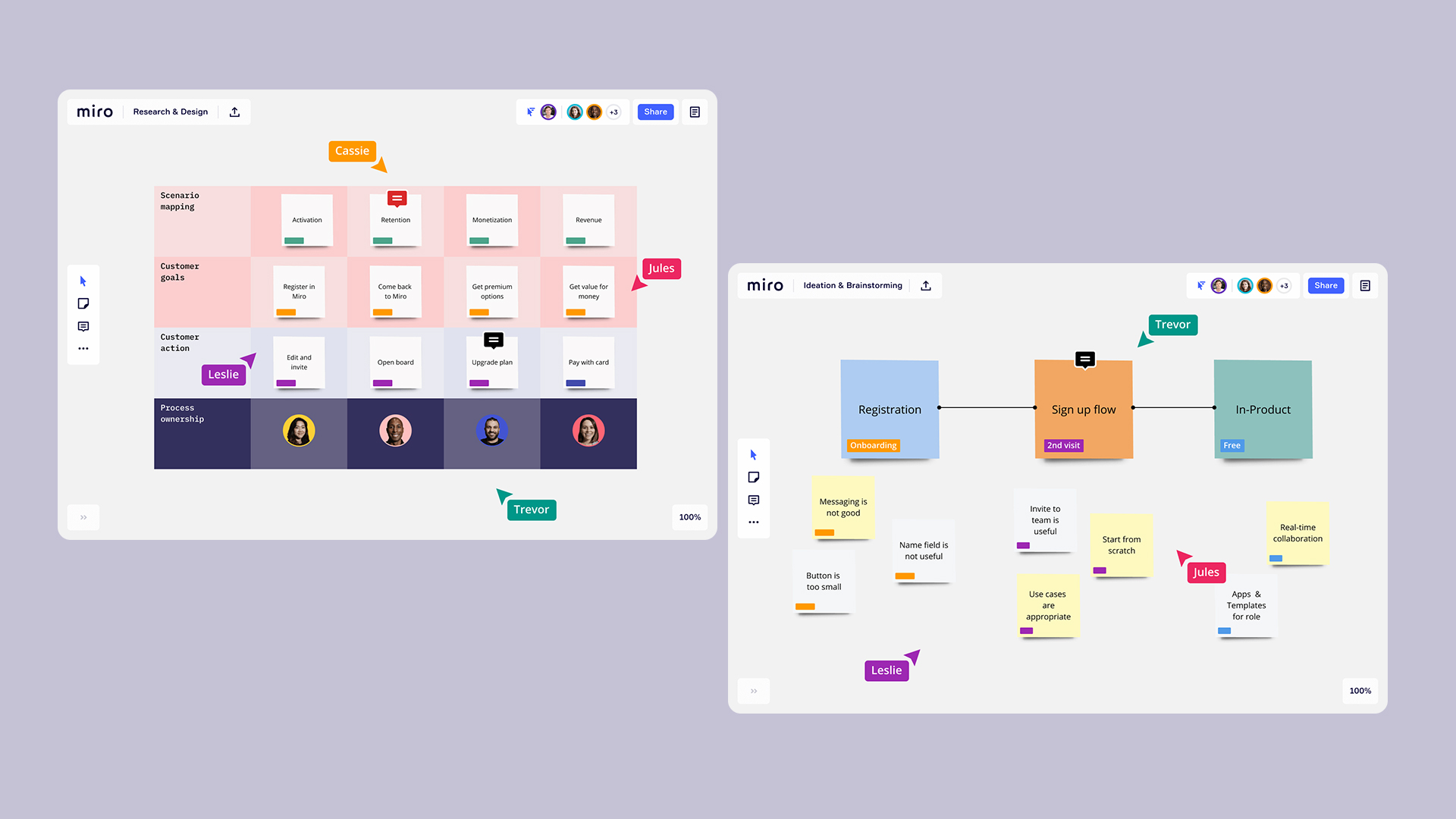
Bluescape
Not only does Bluescape help you to visualize ideas, but it is also a good platform for content creators to share art concepts and discuss them while collaborating on them till the production. Creating an online storyboard that’s easy to access, is definitely one of the most wanted things for a video making team. You can keep everyone involved in the project through integrated video conferencing and communication tools it provides for you. Through Bluescape you can set up your own templates to use them on other occasions if your job contains many similar tasks. It has integration with Box, Adobe Illustrator, Adobe Photoshop, Dropbox, Google Drive, and some more. It doesn’t have a free version, you can only request a demo to see what is what.
Mural
Mural is very similar to Miro in terms of visual tools but doesn’t have a free version. Apart from designing possibilities for the film production team to visualize their concepts, some of the features Mural offers to you through its paid plans are Voting, to enable your team to quickly form a hierarchy of ideas, Timer, to timebox activities and stay on schedule, and Force Follow which is the ability to bring all of the attention towards one part of Mural by force following, or better said “summoning” participants. There are also Present, Frameworks, Templates, on the list, and some other features like user activity API, which is the ability to documentary evidence of the sequence of activities. Plus the ability to store your data on an independent isolated encrypted database. It’s software integrations include Slack, Microsoft Teams, Google, and JIRA. Mural is also a good option for educational use as it provides you with public webinars & workshops capability.
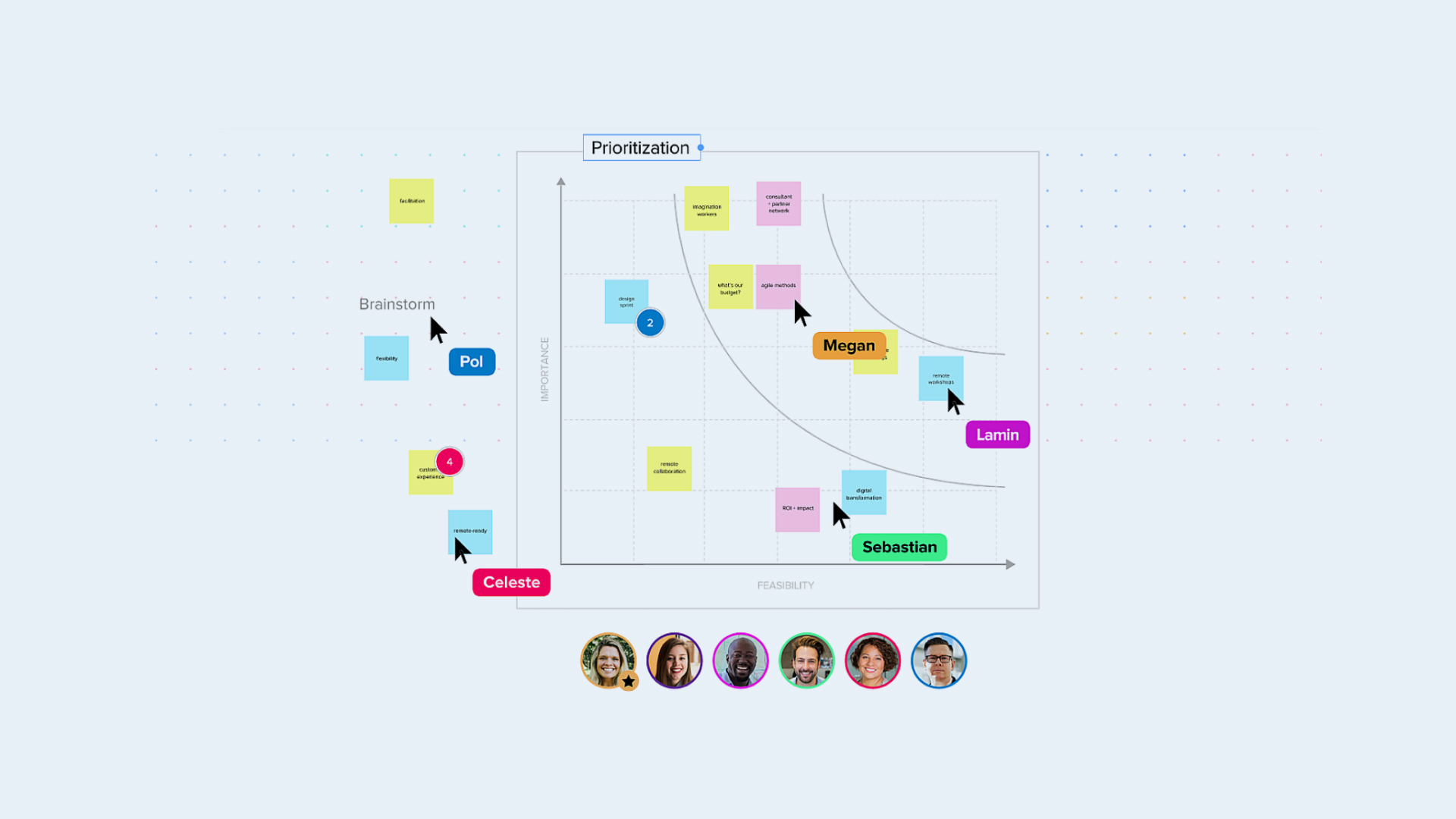
Microsoft Whiteboard
Microsoft Whiteboard is a free and simple tool yet effective to show ideas and concepts to your teammates. It’s quite like a real whiteboard with all the sketching tools to visualize things like a storyboard for video post-production use, and some useful templates like Brainstorming, Effective meeting, KANBAN sprint planning, SWOT analysis (Strengths, Weaknesses, Opportunities, and Threats), Problem solving, Project planning, Retrospective (where you can have a look at your recent works) , Project milestones, and KWL (Know, Wonder, Learn) for education.
Conceptboard
Another online board to collaborate on design and project management. Conceptboard offers a tempting free plan that enables you to work with as many people as you want, on an unlimited number of boards for an unlimited period of time, so it’s a good choice for larger film production teams. But, of course, there are limitations like 100 objects and 50 participants per board. With paid plans, you get unlimited versions of everything plus some other features like Audio, Video & Screen Sharing, and custom integrations with the apps you need.
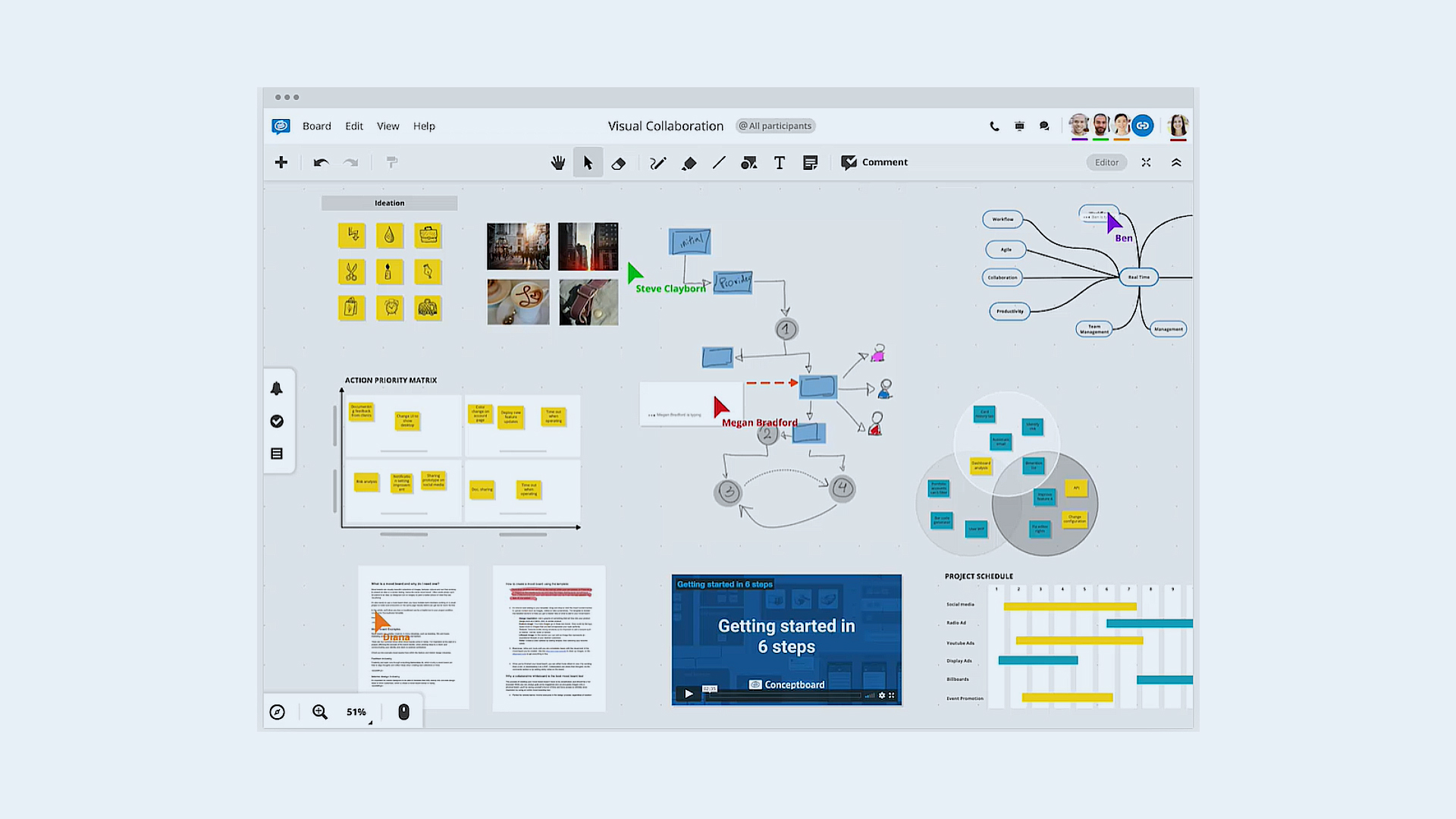
Conclusion
All in all, it’s time to move our work forward to the next level. Of course, the mentioned services here are great for working “office-free” but that’s not their sole purpose. Especially production teams can benefit from using services mentioned here because we all know how video creation can become a complicated web of many different tasks. So if you want to choose a platform to communicate and collaborate through, consider your needs, budget, the capabilities of your team and the smoothness of the platform for you. Good luck.
Disclaimer : If you buy something through our links, we may earn an affiliate commission or have a sponsored relationship with the brand, at no cost to you. We recommend only products we genuinely like. Thank you so much.