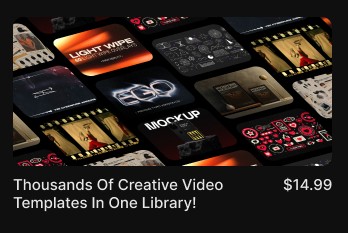How to Make a Lyric Video That Captivates Your Audience
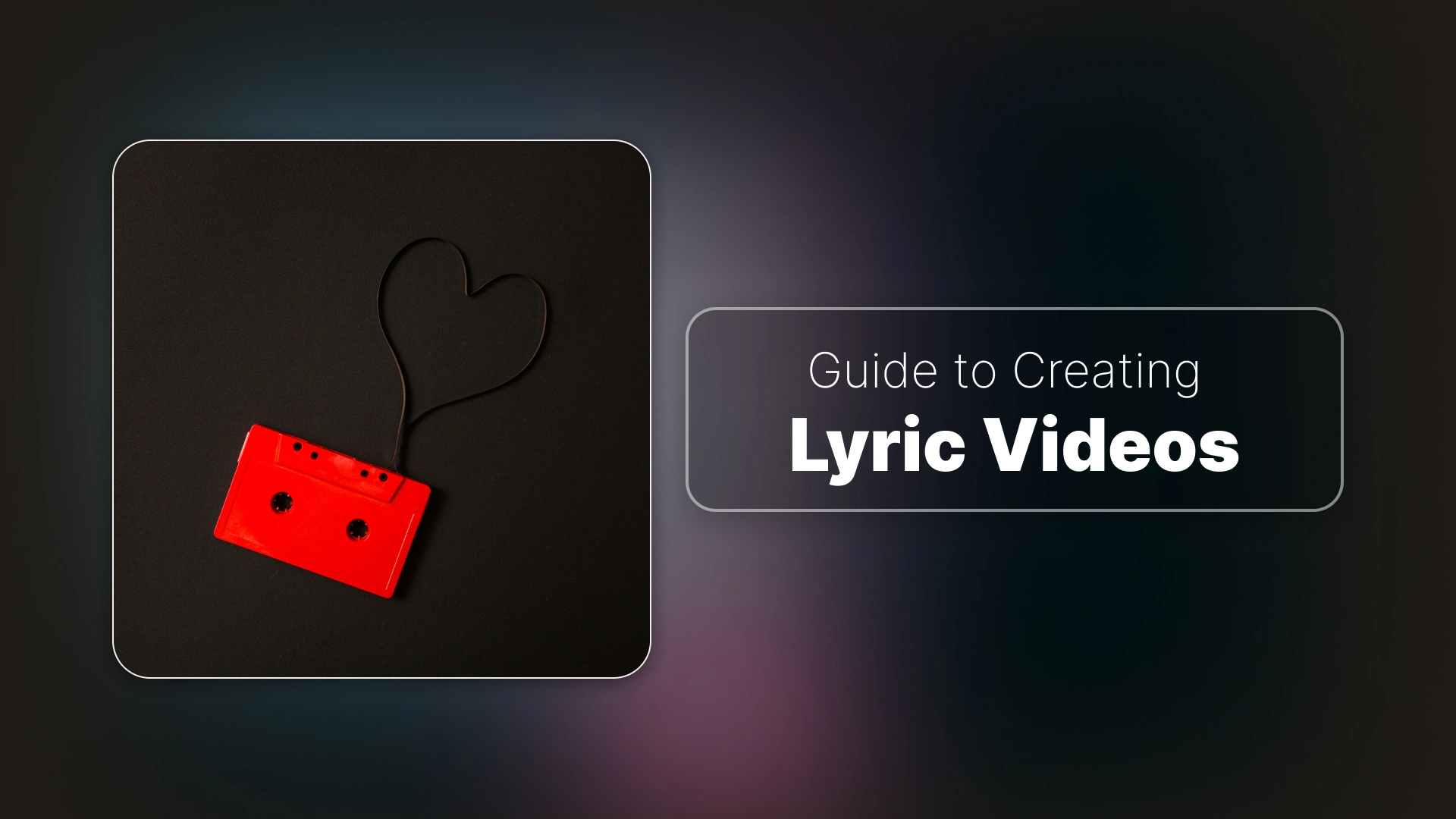
TL;DR of What You Will Read in This Blog
Introduction
Lyric videos are no longer just words flashing on a screen—they’ve become a powerful tool for audience engagement and song promotion. A great lyric video can boost your visibility on platforms like YouTube, keep fans singing along, and even go viral.
In this guide, you’ll learn how to make a lyric video from scratch, which lyric video makers to use (from free apps to pro-level software), and insider tips for making your video stand out. Whether you’re a beginner or an experienced creator, you’ll walk away ready to create a lyric video that captivates.
Why Lyric Videos are Essential for Musicians Today
- Audience Engagement: Lyric videos give fans an easy way to follow along with the words and connect emotionally with the music. They’re also highly shareable, which helps spread your song faster.
- YouTube SEO: People actively search “song name + lyrics” on YouTube. Having a lyric video ensures your track shows up in those searches, driving organic traffic to your channel.
- Cost-Effective Promotion: Compared to full-scale music videos, lyric videos are budget-friendly. You can even use free lyric video software or templates to produce polished content.
For artists who want maximum engagement without overspending, lyric videos are a must-have. And if you’d prefer a polished, hands-off solution, a professional lyric video creator can do the heavy lifting.
Professional Video Templates
The Best Lyric Video Makers for Every Budget
Free & Freemium Options
- Veed.io – Ideal for beginners. Features include auto-subtitling, lyric video templates, and easy background customization.
- CapCut – Great mobile and desktop app with animated text options, perfect for making a lyric video on your phone.
- Adobe Express – User-friendly with polished, professional templates.
Professional Software (for advanced users)
- Adobe After Effects – The gold standard for animated lyric videos and kinetic typography tutorials. Perfect for complex, custom animations.
- Final Cut Pro / DaVinci Resolve – Best for editors who already use pro tools and want to integrate high-quality text animations.

Your Step-by-Step Guide to Creating a Stunning Lyric Video
Step 1: The Prep Work
- Gather your final audio file (WAV or MP3).
- Type out your lyrics and double-check accuracy.
- Decide on a visual theme that matches your song’s mood.
Step 2: Choosing Your Background
Options include solid colors, gradients, stock footage, or custom graphics. Keep it subtle—your lyric video background should complement, not overshadow, the text.
Step 3: Typography and Text Animation
- Font Choice: Stick to clean, legible fonts.
- Kinetic Typography: Use simple animations like fades, slides, or scaling for professional motion.
- Text Effects: Add outlines, drop shadows, or glows to make words stand out.
Step 4: Syncing Lyrics to Audio
- Manually time each line or word to match the beat.
- Precision is key—poorly synced text breaks immersion.
- Some lyric video makers (like Veed.io) can automate this process.
Step 5: Exporting and Sharing
- Export in 1080p or 4K with the H.264 codec for YouTube.
- Optimize your title, description, and tags using keywords like “how to make a lyric video for YouTube”.
Pro Tips to Make Your Lyric Video Stand Out
- Tell a Story: Use motion graphics to emphasize key lyrics or themes.
- Brand Your Work: Add your name, logo, or social handles subtly in the corner.
- Visual Accents: Include subtle effects like particles, light leaks, or overlays.
- Study the Greats: Watch trending lyric videos to analyze pacing, background choices, and typography.
Final Thoughts
Ready to create a lyric video that your fans will love? If you want a professional touch without the learning curve, our video creation team is here to help. Let’s make something amazing together!
Disclaimer : If you buy something through our links, we may earn an affiliate commission or have a sponsored relationship with the brand, at no cost to you. We recommend only products we genuinely like. Thank you so much.