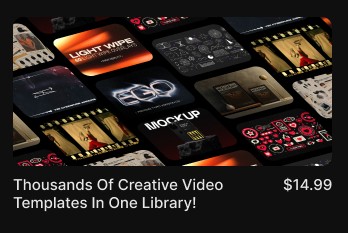Cyber Monday: The Best Day to Treat Yourself to Digital Creative Tools

Here’s the thing about Cyber Monday: it’s not just another sales holiday for creators. While Black Friday crowds fight over TVs and gadgets, Cyber Monday is where digital tools, the ones that actually save us hours in the editing suite, go on serious sale.
Think templates that drop right into your timeline. Plugins that eliminate repetitive keyframing. Presets that give your color grade that cinema-quality polish without the 2 AM render sessions. (You know, the tools that actually matter when you’re shipping work.)
In this guide, we’re breaking down how to spot the deals worth your budget, which Pixflow tools will actually speed up your workflow, and why investing in your creative toolkit today pays for itself faster than you think. Your future self on deadline will thank you.
What Is Cyber Monday? Why It’s Different From Black Friday
While Black Friday is all about physical products, cameras, monitors, hard drives, Cyber Monday leans heavy into software and subscriptions. That means instant downloads, no shipping delays, and deals specifically designed for creative tools.
The best part? You can grab a plugin at 10 AM and have it working in your After Effects project by lunch. No waiting, no stock issues, just immediate access to tools that’ll show up in every project you touch for the next year.
How to Choose Smart Digital Buys This Week
Ask yourself: “Will I use this in at least half my projects?” If yes, it’s worth the investment. If you’re reaching for it every week, it’s essentially paying for itself in time saved.
Check compatibility first
Nothing kills momentum like buying a plugin that doesn’t play nice with your current setup. Make sure it works with your version of Premiere Pro, After Effects, or whatever your main editing home is. (Trust us, reading the system requirements saves headaches later.)
Bundles are your friend
A template pack + matching presets + complementary effects = a complete style system. Instead of buying piecemeal, look for bundles that handle your entire workflow from rough cut to final render.
Think price-per-project, not just price
A $150 toolkit that saves you 90 minutes per project? That’s paid for itself after two client deliverables for most of us. Sometimes the “expensive” option is actually the better deal when you do the math.
Explore Pixflow’s Cyber Monday deals while the seasonal pricing is live.
The Self‑Gifting Mindset for Creators
When you invest in the right creative tools, you’re not just buying assets, you’re buying back your time. You’re buying the confidence to present bolder ideas to clients. You’re buying the freedom to explore styles you couldn’t pull off before.
That one plugin that automates your repetitive keyframing? It’s not just saving time. It’s keeping you fresh and focused for the creative decisions that actually matter. The template pack that gives you on-brand transitions? It’s reducing revision rounds and elevating how clients perceive your work.
Here’s the truth: the tools that remove creative friction pay for themselves in ways that go beyond dollars. They show up in your energy levels at the end of the day. In the quality of work you’re proud to share. In the projects you say yes to because you know you can deliver.
(And if you’re thinking “but I can do this manually”—yeah, you can. But should you spend your creative energy on repetitive tasks when you could be solving interesting problems instead?)
How to Maximize Your Cyber Monday Purchase
Don’t let your new tools sit unused for weeks. Pick a short video or social cut specifically to try them out. Even 30 seconds. The goal is to get familiar while everything’s fresh.
Run a setup sprint (one hour max)
Install everything. Organize your folders. Import the libraries. Bookmark the getting-started tutorials. Do it all in one focused session so you’re never hunting for files mid-edit when you’re in the zone.
Track the time savings
On your next two projects, pay attention to how long titles, transitions, and lower-thirds take compared to building from scratch. Those minutes add up fast. (And seeing the numbers makes future tool purchases way easier to justify.)
Build your reusable scene bank
Save your favorite combinations of templates, presets, and effects as starting points. Next time you need that style, you’re three clicks away instead of thirty minutes away. Your deadline-day self will appreciate past-you’s organizational skills.
Why Pixflow Is a Smart Cyber Monday Pick
Speed-to-value that actually delivers
Download, install, drop it into your timeline. No complex setup rituals. No tutorial marathons before you can use it. Just ready-to-use assets that work the way you already work in Premiere Pro and After Effects.
Templates that respect your taste
These aren’t those cheesy, over-animated templates that scream “I used a preset!” They’re starting points that help you ship faster while maintaining the polish your clients expect. (And honestly deserve.)
Motion assets that elevate everything
The difference between a good edit and a memorable one often comes down to those finishing touches, the transitions that guide the eye, the effects that add depth, the motion design that makes everything feel intentional. Pixflow gives you that layer without the render-farm headaches.
Style consistency across projects
When you’re managing a campaign with 10+ videos across platforms, having a cohesive style system isn’t just nice, it’s necessary. Pixflow’s reusable frameworks keep your multi-video series visually consistent without making every asset look identical.
What this means in practice:
- Your first assemblies come together faster when you’re not building titles from scratch
- Your motion language stays clean and intentional with curated effects
- Your brand visuals stay on-point across every platform and format
- Your tools stay updated with your NLE (because nothing’s worse than buying something that breaks with the next update)
Conclusion
The right digital toolkit doesn’t just save time. It changes how you approach projects. It gives you the confidence to pitch bolder ideas. It removes the friction between your creative vision and the final export.
Choose tools you’ll actually use. Set them up properly. And then watch how they compound their value across dozens of projects.
Ready to treat yourself to a creative upgrade that pays dividends all year? Explore Pixflow’s Cyber Monday deals while the seasonal pricing is live. (Your timeline’s been waiting for this.)
Disclaimer : If you buy something through our links, we may earn an affiliate commission or have a sponsored relationship with the brand, at no cost to you. We recommend only products we genuinely like. Thank you so much.

Write for us
Publish a Guest Post on Pixflow
Pixflow welcomes guest posts from brands, agencies, and fellow creators who want to contribute genuinely useful content.
Fill the Form ✏