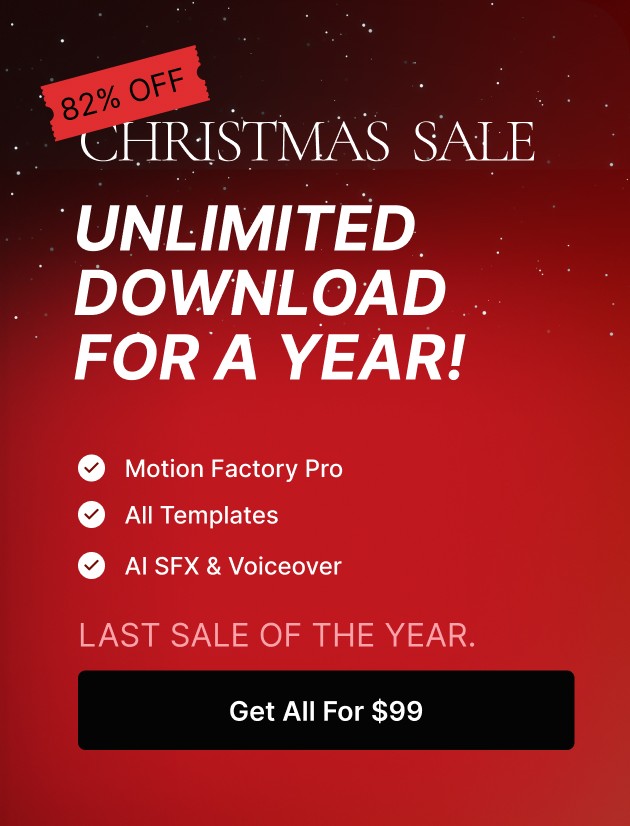In this article, we’ll explain how to hide the search form in the responsive header.
1. Open the website in site setting mode.
2. Navigate to the Notification.
3. If it’s saying “off” turn it on.
4. look for “SEARCH OPTION” there( turn it on if it’s off )
5. Make sure you deactivate “Show Icon in Header” under “SEARCH OPTION” and then deactivate “SEARCH OPTION” too.
6. Save site setting and check your website again.