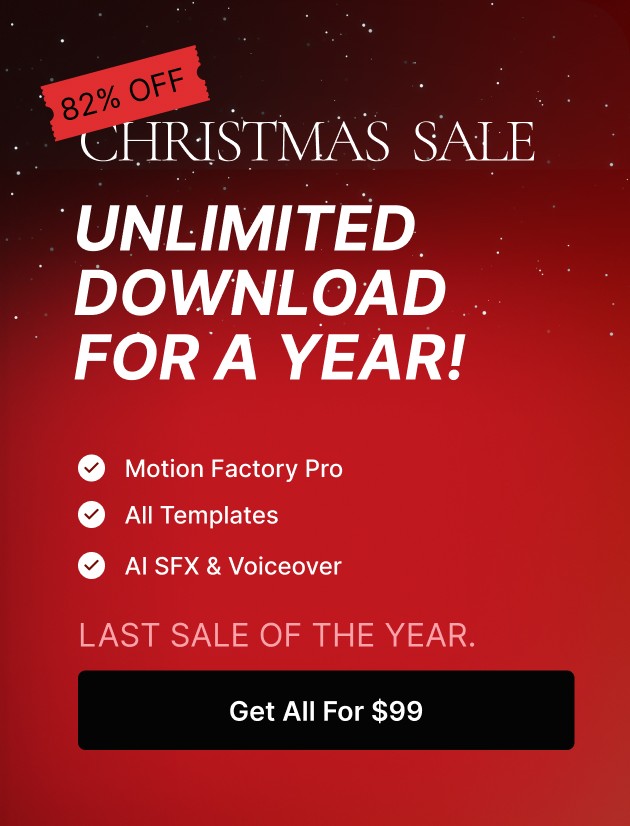In this article, we will explain how to reply to the messages from the contact form7 by the email that you’ve set for it.
So when you hit the reply button, they will be sent to the email address your site visitor typed into the form.
1. Login to the WordPress dashboard
2. From the left-hand sidebar navigate to the contact >> contact forms
3. Open the form which you want in edit mode.
4. Open the “Mail” tab.
5.include Reply-To: [your-email] in the “Additional Headers” field of your Contact Form 7
6. If you used a field name other than [your-email], you should use it in the “Additional Headers” field.