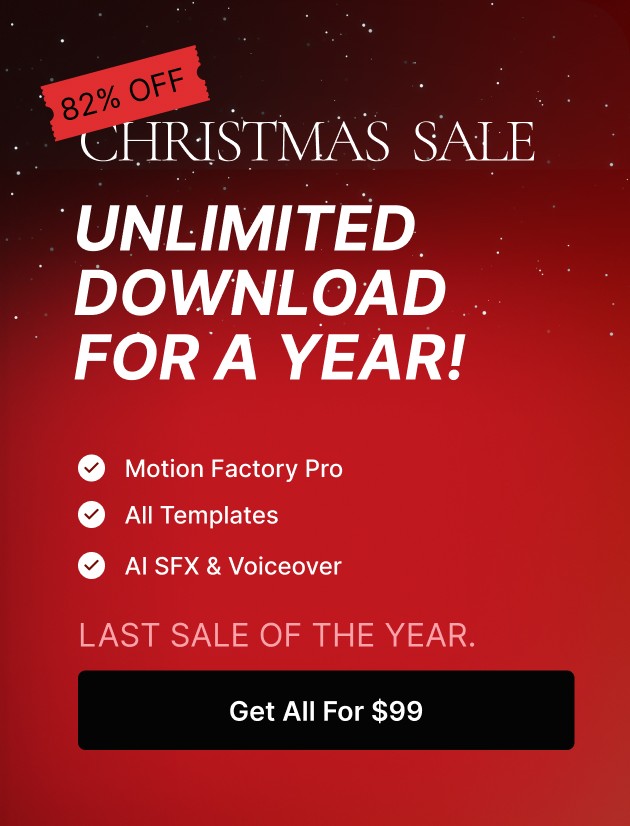In this article, we’ll explain how to add custom CSS codes and custom js codes into the Massive Dynamic.
Adding Custom CSS codes
Follow the below steps for adding codes:
1. Open the website in the site setting mode.
2. Navigate to the General >> Custom CSS
3. Add the custom styles which you want there.
Please note that after you’ve added the styles, you should save your modifications and refresh the page.
Adding Custom JS codes
Follow the below steps for adding codes:
1. Open the website in the site setting mode.
2. Navigate to the General >> Custom JS
3. Add the custom styles which you want there.
Please note that use your scripts without <script></script> and after you’ve added the styles, you should save your modifications and refresh the page.
Adding Custom CSS codes and Custom JS codes by Plugin
You can add codes by installing and activating the Simple Custom CSS and JS plugin.
Follow the below steps for installing and activating the Simple Custom CSS and JS plugin:
1. login to the WordPress dashboard.
2. Navigate to the plugins >> Add New
3. Search for the Simple Custom CSS and JS plugin.
4. Install it and activate it.
For adding codes by using the plugin:
1. Find the “Custom CSS & JS” option from the WordPress dashboard.
2. Choose add custom CSS or add custom JS
3. Set the title for it and set the codes there.
4.Then publish it.