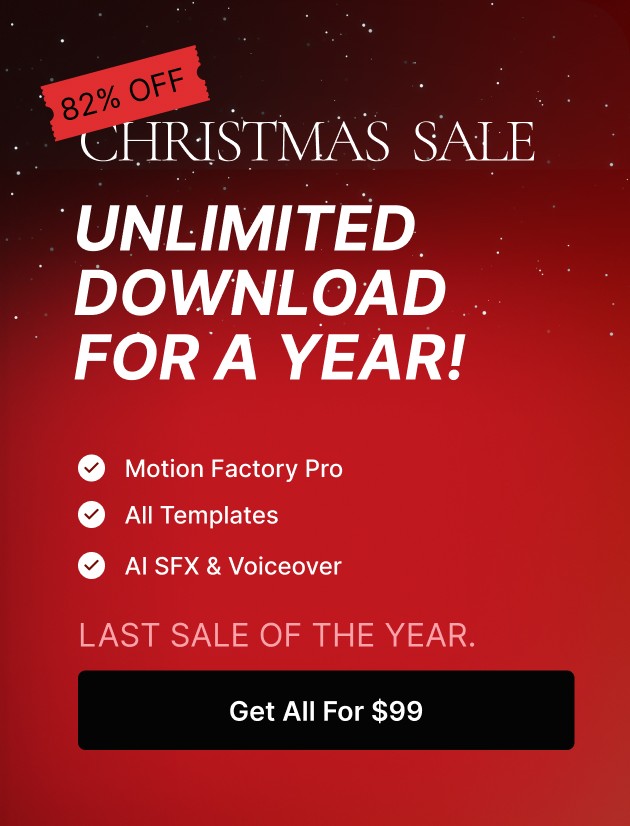Some servers put a .htaccess file in the upload folder to prevent the performance of javascript codes.
In this article, we will describe how to delete the .htaccess file.
1. Login to the WordPress dashboard
2. From the left-hand sidebar navigate to the plugins >> add new
3. Install and activate the “file manager” plugin
4. Use file manager plugin and navigate to the WordPress root folder >> wp-content >> uploads
5.delete the .htaccess file.