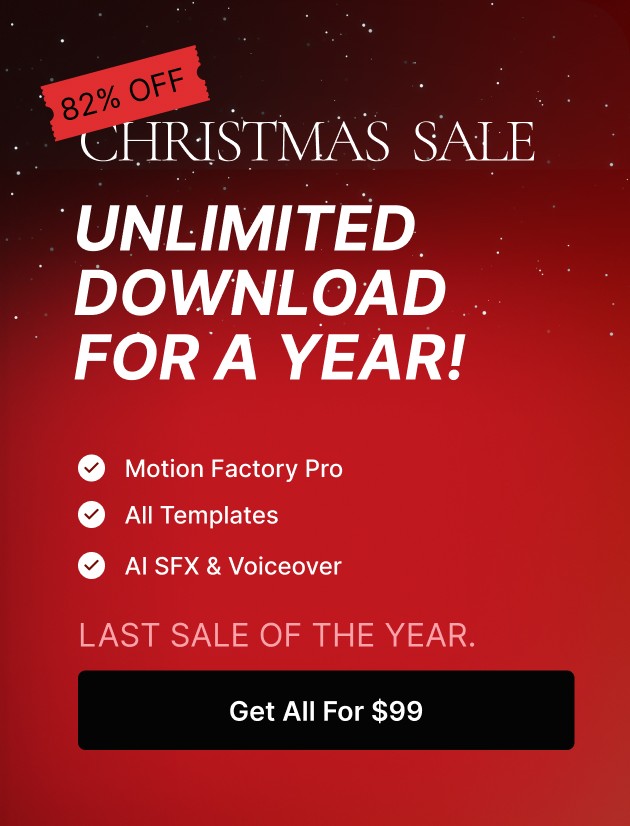What is ActionFX Builder?
Make cartoon & animation visual effects like Fire, Water, Smoke, Explosion & Motion Shape. High Quality! Quick! Easy!
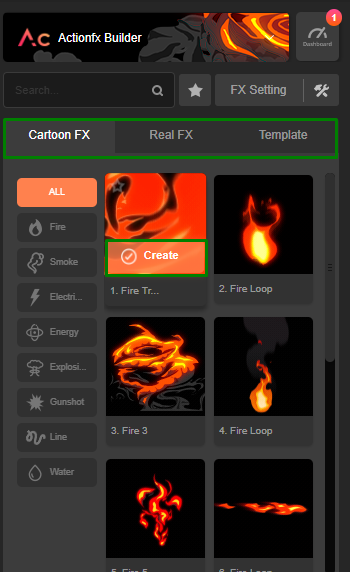
Installation
When you download and install the Motion Factory Classic toolkit, you automatically gain access to ActionFX Builder and you can use a free starter pack.
If you haven’t installed Motion Factory Classic yet you can download it from here.
Installing Locked Items
When you use Action FX Builder you can notice that some of the items are locked ( Real FX & Template Tabs ).
To learn more about unlocking the locked items Read This