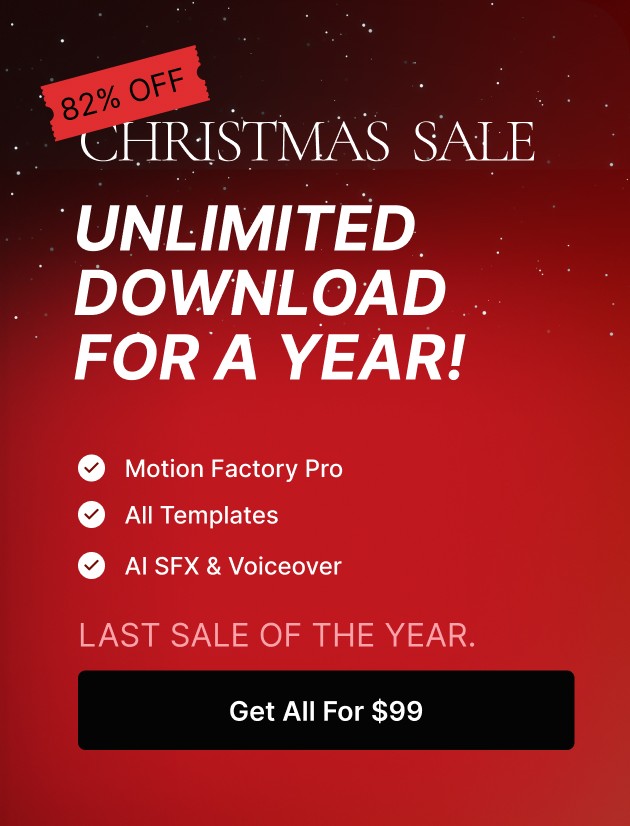In this article, we’ll explain how to use the responsive header option.
1. Open the website in site setting mode.
2. Navigate to the header >> responsive
3. There you can change the header skin and choose between “dark skin” and “light skin”
4. Also, you can change the logo and choose between “dark” and “light”.