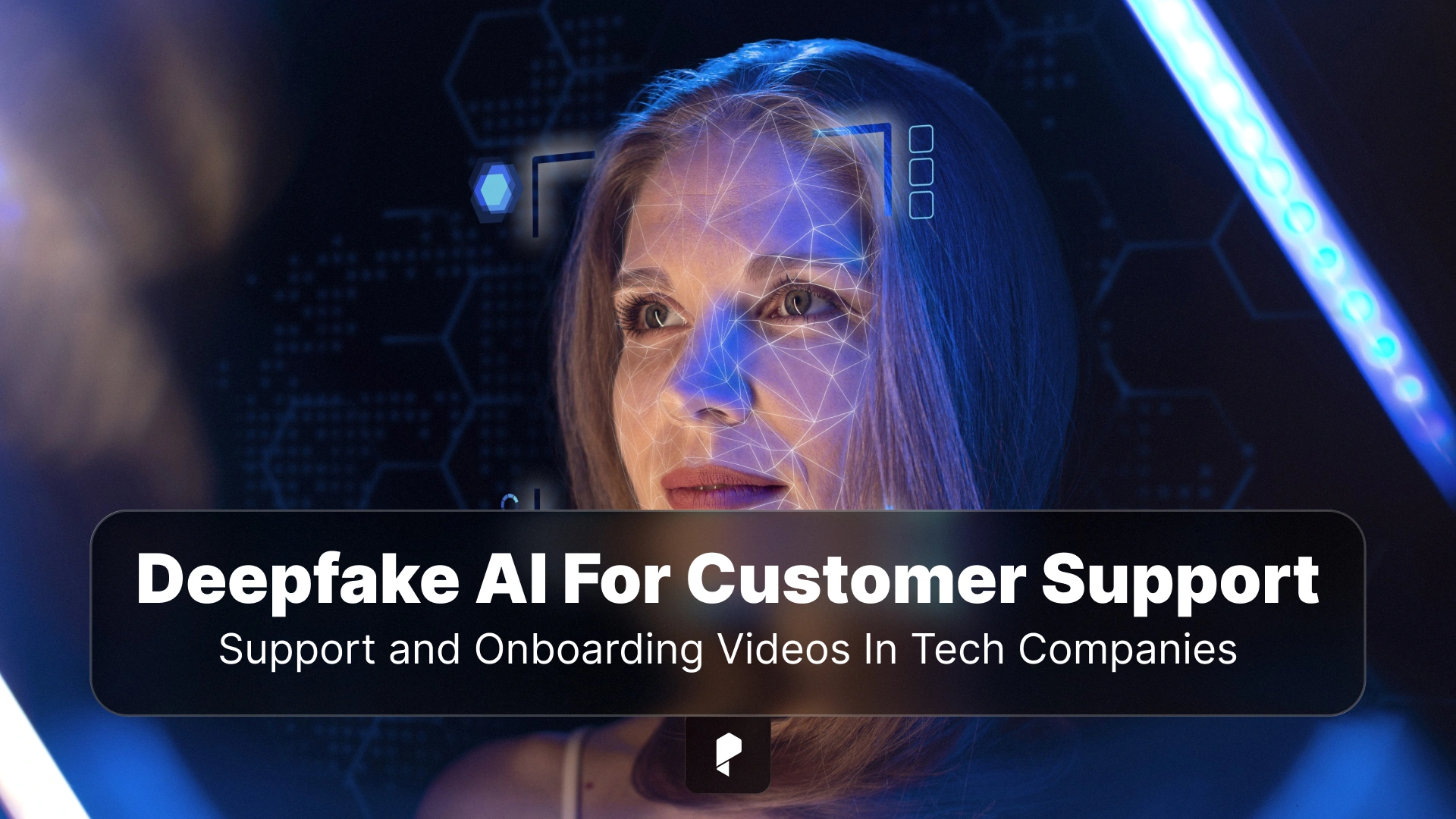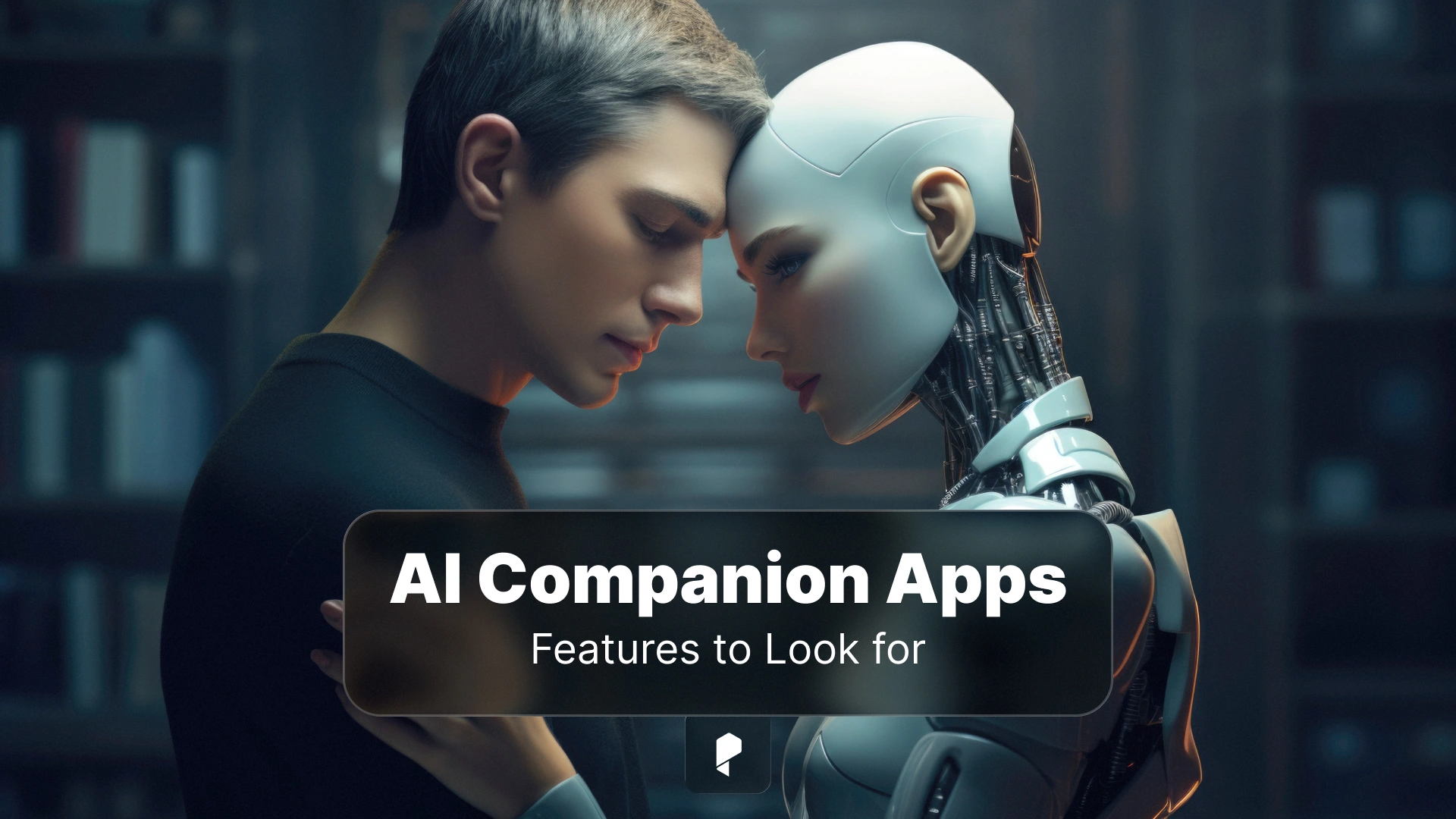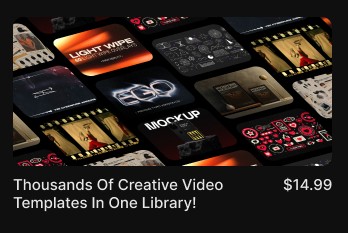Top Mistakes to Avoid When Using AI Voiceovers in Your Videos

In this guide, we’ll explore the most common AI voiceover errors and share actionable AI voice-over tips to help you avoid these pitfalls. Whether you’re a seasoned video editor or a beginner, understanding these mistakes and learning how to fix them will improve AI voice quality and elevate your projects.
Overlooking Script Optimization for AI Voiceovers
How to Avoid It:
- Write conversational scripts with short, clear sentences.
- Use punctuation effectively to guide pauses and tone.
- Add phonetic spellings or emphasis markers if your AI tool allows it.
Following these AI voiceover best practices ensures the narration sounds natural and engaging.
Overlooking Language and Tone Versatility
How to Avoid It:
- Choose AI tools, like Pixflow AI Voiceover, that offer multilingual options to reach broader audiences.
- Match the tone and language of the voiceover to the cultural context of your viewers.
- Test different accents and tonal variations to ensure the voice aligns with your video’s style and messaging.
Harnessing the language and tone versatility of AI voiceovers allows you to create dynamic, inclusive, and professional content.
Failing to Match Voice Style to Video Content
How to Avoid It:
- Consider your target audience and the emotions you want to evoke.
- Select an AI voice style that complements the visuals and theme of your video.
- Test multiple voices in Pixflow AI Voiceover to find the perfect match.
By choosing the right voice, you can create a cohesive experience that keeps viewers engaged.
Failing to Use Emotional Tone and Voice Modulation
How to Avoid It:
- Choose AI voices that offer expressive tone options to match the content.
- Adjust pitch, speed, and emphasis to create natural variation and emotional resonance.
- Test the voiceover with different modulations to align it with the mood of your video.
These AI voiceover editing techniques ensure your voiceovers sound relatable, engaging, and professional.
Skipping Testing and Feedback Before Finalizing the Video
How to Avoid It:
- Play the voiceover multiple times and check for errors.
- Get feedback from others to identify any issues you might have overlooked.
- Make adjustments based on feedback to ensure a smooth and engaging narration.
Testing ensures your final output meets high standards and resonates with your audience.
Overrelying on Automation Without Manual Editing
How to Avoid It:
- Use manual editing to fine-tune timing, pacing, and emphasis.
- Incorporate pauses and emotional cues for a more human touch.
- Combine AI efficiency with human creativity to achieve the best results.
Balancing automation and manual editing is key to maintaining quality and engagement.
Conclusion
With tools like Pixflow AI Voiceover, you can streamline the process and create high-quality voiceovers effortlessly. Follow these AI voiceover best practices to stand out in your video projects and captivate your audience.
AI voiceovers are here to stay, and mastering them is essential for modern video production. By avoiding these pitfalls, you’ll save time, deliver professional results, and stay ahead in a competitive market. Start experimenting with tools like Pixflow AI Voiceover today and unlock new possibilities for your creative projects.
Disclaimer : If you buy something through our links, we may earn an affiliate commission or have a sponsored relationship with the brand, at no cost to you. We recommend only products we genuinely like. Thank you so much.

Write for us
Publish a Guest Post on Pixflow
Pixflow welcomes guest posts from brands, agencies, and fellow creators who want to contribute genuinely useful content.
Fill the Form ✏