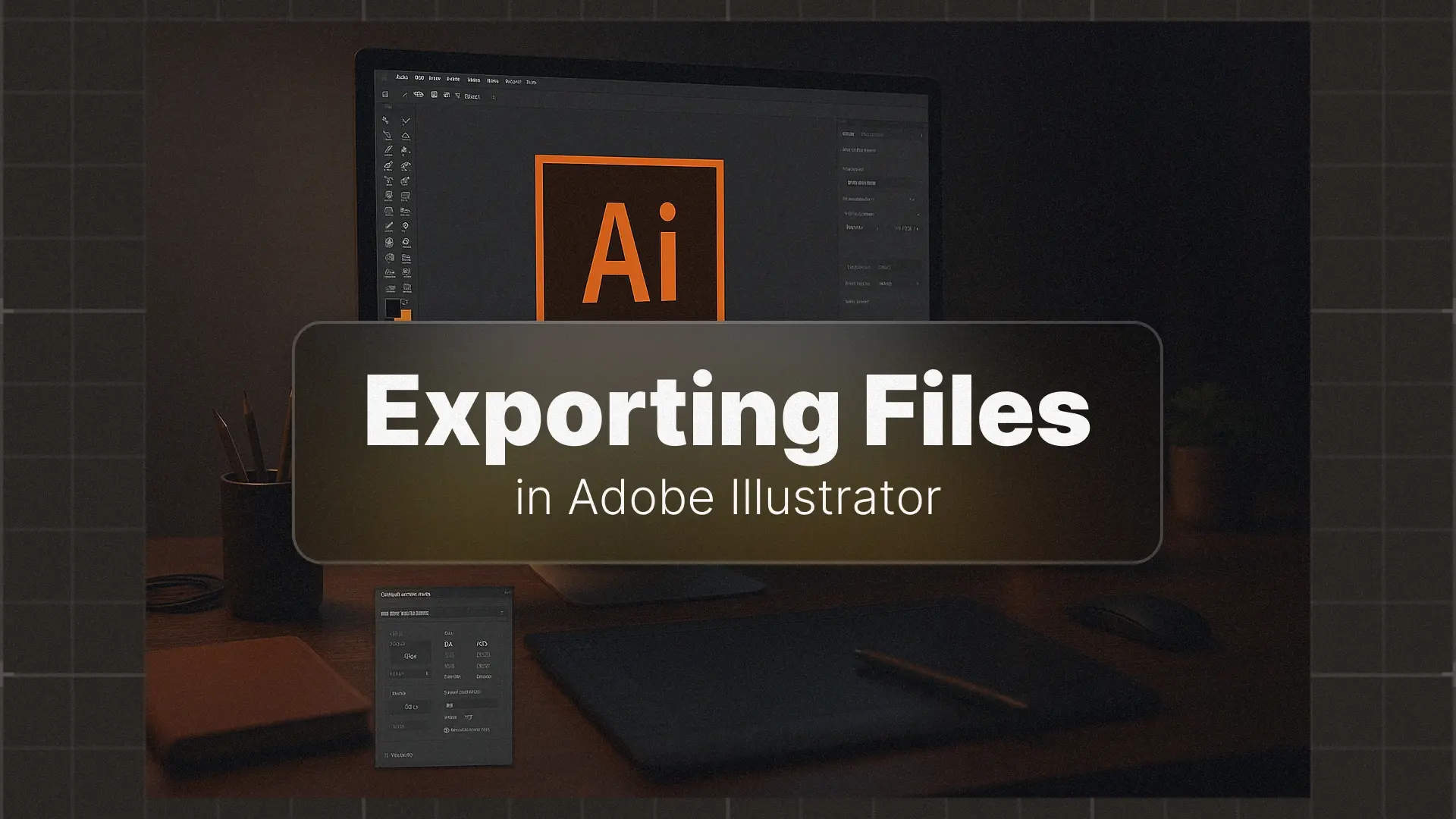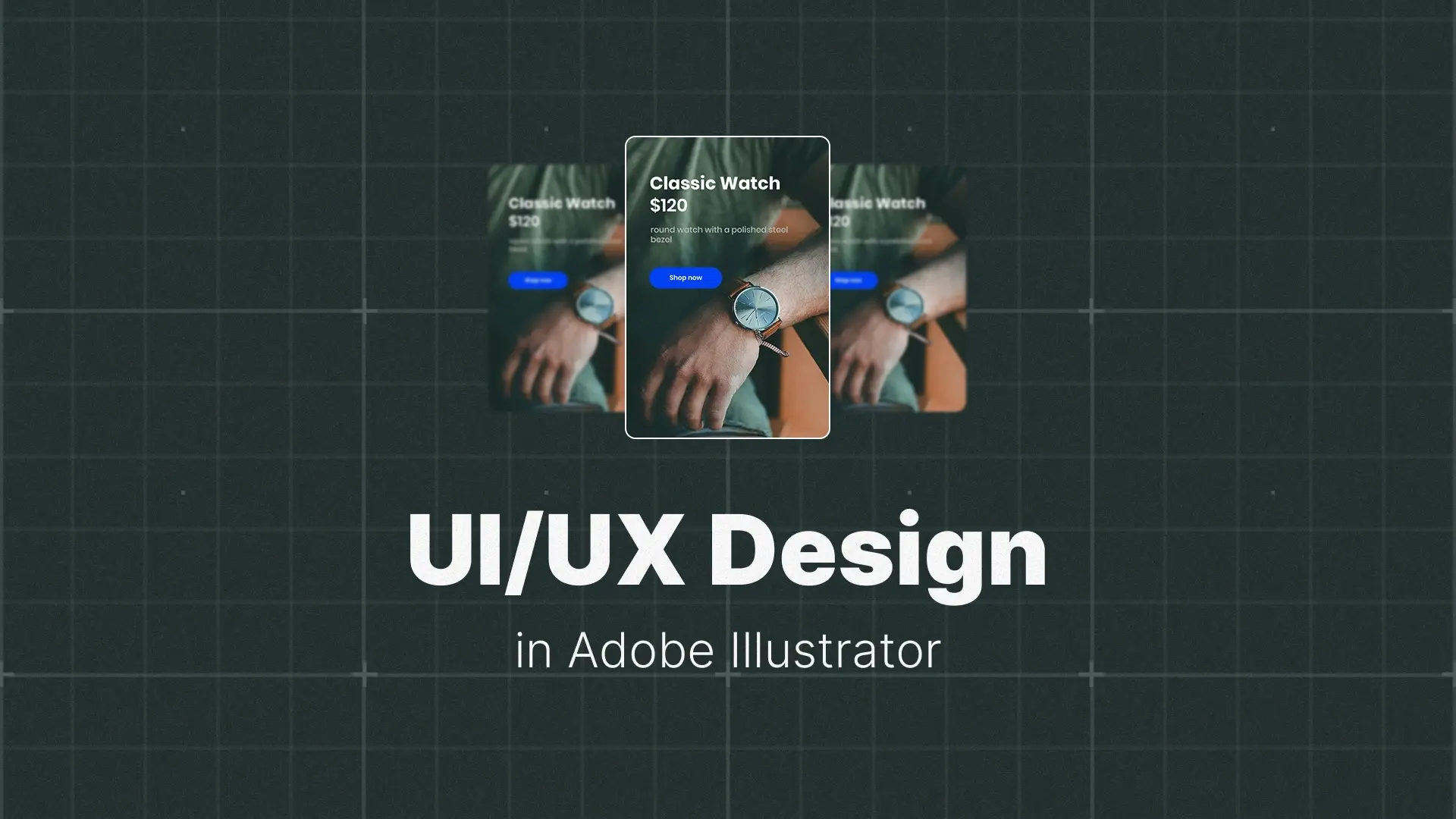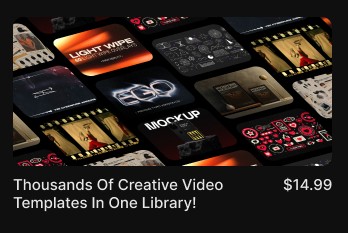Thumbnail Power-Up: How to Design Eye-Catching YouTube Thumbnails That Get Clicks (Fast & Flawless with Photoshop Templates!)

Your Video’s First Impression, Your Channel’s Future
But let’s face it: designing eye-catching YouTube thumbnails in Photoshop isn’t easy. You need a solid grasp of layout, color theory, hierarchy, branding, and above all — the ability to create something that pops in a split second.
Without that? You’re left with:
- Low click-through rates (CTR)
- Buried videos in crowded feeds
- Slower channel growth
- And wasted hours spent on content that doesn’t get discovered
This guide will show you how to design eye-catching YouTube thumbnails that get clicks and why Pixflow’s Photoshop YouTube templates are your secret weapon for turning a tedious design chore into a growth-driving asset.
Why a Click-Worthy Thumbnail Is Non-Negotiable for YouTube Success
- CTR Driver: YouTube’s algorithm favors videos with high click-through rates.
- First Impression: Your thumbnail visually “sells” the content before the title is even read.
- Search Visibility: Bold, relevant thumbnails help your video stand out in search results and on the homepage.
- Brand Identity: A consistent thumbnail style builds recognition and loyalty.
- Instant Value Signal: A great thumbnail communicates the “what’s in it for me” instantly.
- Audience Magnet: It attracts new viewers and keeps loyal ones clicking.
In other words — no more underestimating thumbnail design. It’s the front line of your YouTube channel’s success.
The Manual Thumbnail Grind vs. The Click-Generating Catalyst
- Starting with blank dimensions (1280×720 pixels)
- Choosing fonts, colors, image placements
- Testing different compositions
- Adding CTAs, facial close-ups, expressions, and other visual cues
- …and doing it all over again for the next video
That’s a full hour per thumbnail—if not more.
It’s time-consuming. It’s creatively draining. It’s inconsistent. And it’s unsustainable if you’re posting weekly content.
But what if there was a smarter, easier way?
What if you could use Photoshop templates for YouTube thumbnail design that are already built to get clicks?
Pixflow Templates: Your Secret Weapon for YouTube Thumbnail Dominance
These templates aren’t just beautiful — they’re strategically optimized to help you create click-worthy thumbnails with speed and confidence.
Why Pixflow Templates Work So Well:
- ✅ Pre-Designed Layouts: Created by professionals who understand YouTube psychology.
- ✅ Easy Drag-and-Drop Editing: Swap your image and title text in seconds.
- ✅ Built-In Visual Cues: Arrows, highlights, and callouts guide viewer attention.
- ✅ Full Customization in Photoshop: Fonts, colors, branding — tweak everything to match your style.
- ✅ No Advanced Design Skills Needed: Whether you’re a beginner or pro, it’s plug-and-play.
- ✅ Diverse Styles for Every Channel: Whether you’re in tech, lifestyle, vlogs, tutorials, or gaming.
With over 5,000 items, including YouTube-ready graphic templates, Pixflow makes thumbnail creation effortless — so you can focus on what you do best: content.
Your Quick Guide: Designing Click-Worthy Thumbnails with Pixflow Templates
Step 1: Identify Your Video’s Hook & Choose a Template (3 minutes)
What’s your video’s emotional promise? The most powerful idea it communicates?
Now head to Pixflow’s library and pick a thumbnail layout that reflects your tone and topic.
Step 2: Download & Open in Photoshop (1 minute)
Make sure Adobe Photoshop is installed. Download the .PSD file and open it.
Step 3: Replace Image & Headline (5–10 minutes)
- Open the Smart Object layer for the main image.
- Drop in your video still or custom photo.
- Edit the headline with a punchy, scannable phrase.
Bonus Tip: Use bold, legible fonts and high-contrast colors.
Step 4: Customize Colors, Fonts & Icons (3–5 minutes)
- Match colors to your brand palette.
- Use your channel’s logo subtly.
- Add/adjust visual cues like arrows, outlines, emojis, or highlights.
Step 5: Export for YouTube (1 minute)
Use Export As or Save for Web and save your thumbnail as a JPG or PNG at 1280×720 pixels.
Boom — done. A professional YouTube thumbnail, ready to get clicks.
Beyond the Single Click: The Strategic Impact of Templated Thumbnail Design
- ⚡ Time Savings: Create stunning thumbnails in under 15 minutes.
- 📈 Higher CTR: Optimized thumbnails draw more attention and clicks.
- 🎯 Professional Consistency: Build a recognizable visual brand.
- 🧠 Less Mental Fatigue: Skip the blank-canvas struggle.
- 🔄 Creative Agility: Easily A/B test variations to optimize results.
- 🧰 Empowerment for Creators at All Levels: Beginners can create like pros.
For content creators serious about YouTube channel growth, thumbnail templates are a strategic must-have.
Conclusion
With Pixflow’s YouTube Thumbnail Photoshop Templates, you can:
- Save hours of design time
- Build a strong, click-driving visual identity
- Optimize your thumbnails for higher engagement
Ready to transform your YouTube videos from unseen gems into click magnets?
👉 Explore Pixflow’s Templates now and start designing fast, flawless thumbnails that actually get clicked.
Disclaimer : If you buy something through our links, we may earn an affiliate commission or have a sponsored relationship with the brand, at no cost to you. We recommend only products we genuinely like. Thank you so much.