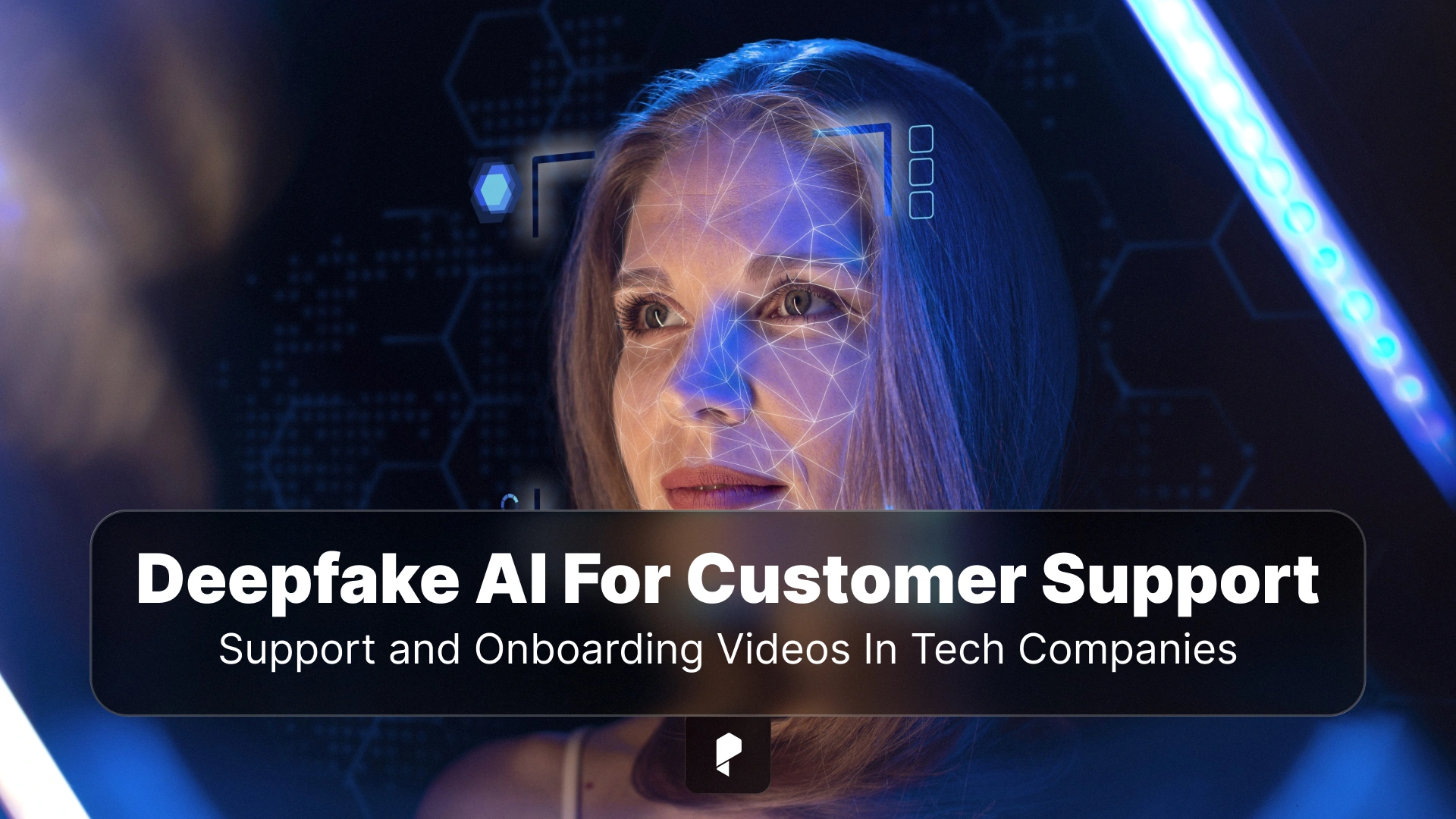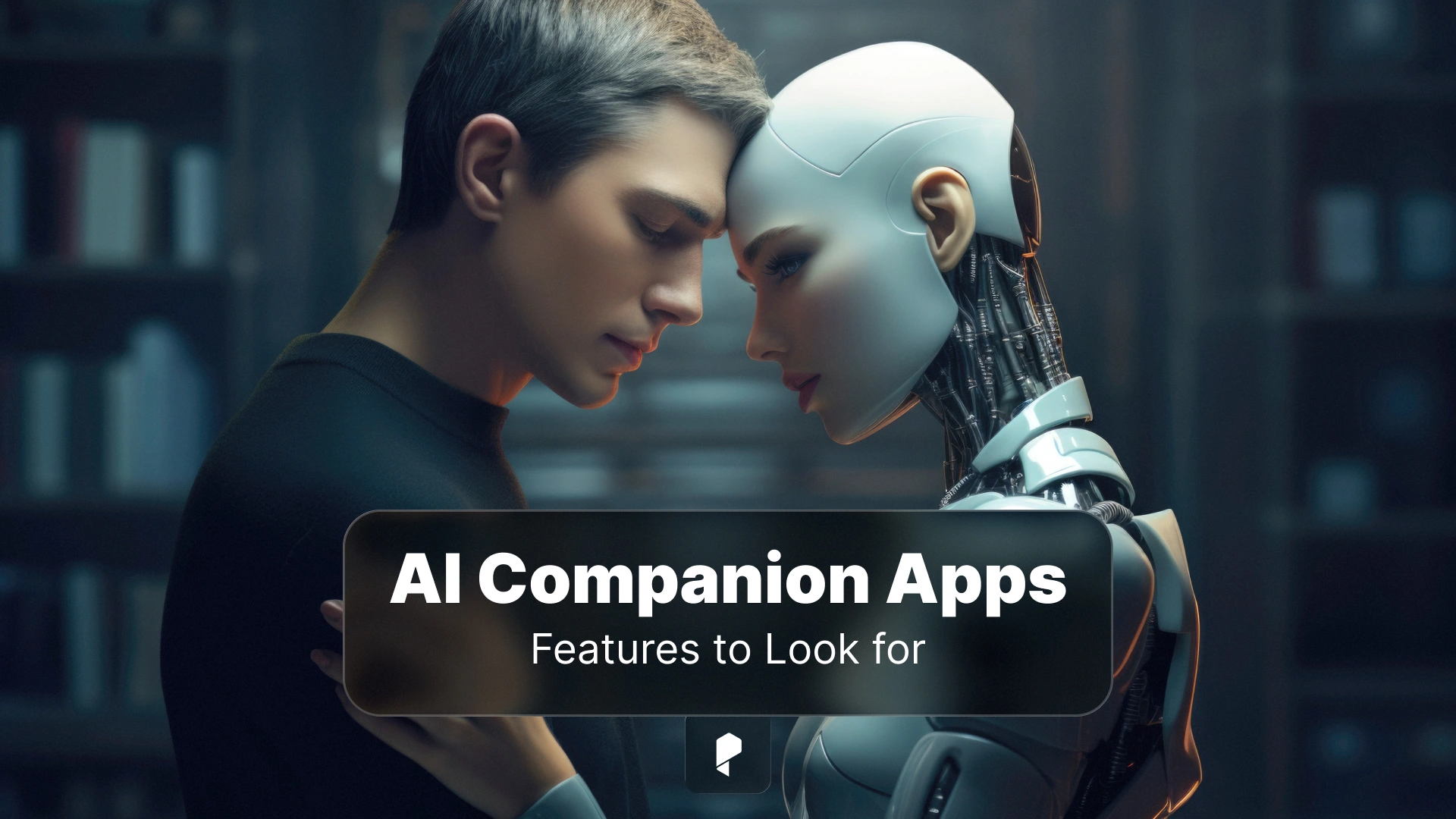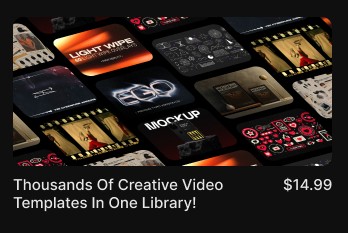How to Create an AI Voiceover (Step by Step)

Traditional voice recording can be a hassle. You have to hire voice talent, spend hours recording, edit out background noise, and sometimes re-record entire sections if you need a small change. For content creators, marketers, and YouTubers, that means lost time and extra cost.
That’s where AI voiceovers change the game. Using advanced text-to-speech (TTS) technology, you can generate AI voiceovers from text that sound almost indistinguishable from real human voices. Whether you’re producing a YouTube video, creating an e-learning module, or launching a podcast, AI voice tools make it faster, cheaper, and easier to bring your content to life.
By the end of this post, you’ll know exactly how to create an AI voiceover, even if you’ve never touched a mic before.
What Is an AI Voiceover?
These voices are powered by text-to-speech (TTS) systems built on deep learning and natural language processing. The AI studies massive amounts of recorded speech, learning how humans express emotion, pause naturally, and emphasize certain words. When you feed it text, it uses that training to recreate those same patterns, giving you a voice that feels expressive, not robotic.
Common use cases for AI voiceovers include:
Video production
Narrate YouTube explainers, ads, or product demos without hiring a voice actor.
Podcasts
Quickly produce intros, outros, or entire episodes using AI narration.
E-learning
Generate consistent, clear lessons in multiple languages.
Social media
Create short, catchy Reels or TikToks with professional-sounding audio.
Corporate content
Add narration to presentations, onboarding materials, and tutorials.
If you’d like to see how this works in practice, check out Pixflow’s AI Voiceover, it’s a creative-friendly platform that makes it incredibly simple to generate AI voiceovers from text in multiple languages.
For a more comprehensive overview of the technology behind it, you can also read our companion post: AI Voiceovers: The Complete Guide. It breaks down how text-to-speech and voice synthesis really work behind the scenes.
Why Create AI Voiceovers?
Here’s why more creators and businesses are switching to AI narration:
Save time and cost
Hiring a professional voice actor can be expensive, and studio sessions often cost even more. AI tools let you create professional voiceovers in minutes, saving both money and production time.
Total flexibility
You can instantly switch between different tones, genders, accents, and even emotional styles. Whether you need a calm educational voice or an energetic commercial read, AI gives you options that would otherwise require multiple actors.
Multi-language narration
Many platforms, like Pixflow’s AI Voiceover, support dozens of languages, so you can reach global audiences without translation or re-recording costs.
Easy editing and updates
Need to fix a line or update your script later? With AI, you don’t need to rebook a session. Just edit the text and regenerate the voiceover.
If you want to see how AI voiceovers are helping creators across platforms, check out Benefits of AI Voiceovers for Content Creators. It dives deeper into how automation and personalization are changing the game.
Steps to Creating an AI Voiceover
Step 1: Write or Prepare Your Script
Your voiceover’s quality depends heavily on your script. Keep your sentences short, clear, natural, and remember, you’re writing for the ear, not the eye.
✅ Pro tips:
- Break long paragraphs into shorter sentences.
- Use punctuation like commas and ellipses (…) to signal pauses.
- Add stage directions in parentheses if you want certain emphasis, e.g.,
“Welcome to Pixflow, your creative partner in (excited tone) professional AI voiceovers!”
If you’re new to formatting for AI narration, this guide on How to Write a Script for AI Voiceovers That Sounds Natural explains how punctuation and layout can dramatically affect delivery.
Step 2: Choose Your AI Voiceover Tool
The right tool makes a huge difference. Look for software with natural voice quality, editing flexibility, and multi-language support.
Pixflow’s AI Voice Plugin is a great example. It’s designed for creators who work in Premiere Pro, After Effects, and similar tools, allowing you to generate AI voiceovers directly inside your creative workflow.
When evaluating tools, consider:
- Available voice options (male/female/neutral)
- Language and accent variety
- Emotional tone control
- Export formats (MP3, WAV, etc.)
- Integration with your video software
For recommendations, see our comparison post Best AI Voiceover Tools in 2025.
Step 3: Select a Voice
This is where your project’s tone comes to life. You can choose between male, female, or gender-neutral voices, or even a custom “branded” voice that fits your company’s personality.
Experiment with emotional styles too: calm, friendly, confident, playful, or dramatic. Most AI voice platforms allow you to preview samples before generating your full narration.
💡 Example: If you’re creating an explainer video, a clear and friendly voice works best. For a cinematic promo, go for a deeper, more emotional tone.
Step 4: Adjust Voice Settings
After picking your voice, fine-tune the pitch, pace, and emphasis to make it sound more natural. A slightly slower pace improves clarity, while pitch adjustments can change the character’s energy.
Many tools also let you add pauses or emphasis manually, perfect for giving your narration a human-like rhythm.
If your script includes names, brands, or technical terms, use custom pronunciation tools to ensure accuracy. Nothing breaks immersion faster than hearing a key word mispronounced.
Step 5: Generate and Preview
Once your settings are ready, hit “Generate.” In a few seconds, your text transforms into speech.
Now comes the crucial part, listening carefully.
Play it back and check:
- Does the pacing feel natural?
- Are key points emphasized correctly?
- Does it match your video’s energy?
If something feels off, tweak the text or settings and regenerate. AI voice creation is fast, so don’t settle for the first take.
Step 6: Export and Integrate
Happy with the result? Export your voiceover as an MP3 or WAV file.
If you’re editing video, import the audio into your timeline and sync it with visuals. If you use Pixflow’s ecosystem, the workflow is seamless. You can generate the voiceover right inside the Premiere Pro or After Effects plugin, then import it directly to your project and sync it with your visuals in seconds.
This process makes it incredibly easy to make AI voices for videos, whether you’re producing YouTube tutorials, ad spots, or cinematic intros.
Tips for Making AI Voiceovers Sound More Natural
Use conversational language
Write like you’re talking to a friend. Avoid stiff or formal phrasing.
Add natural pauses
Insert commas or ellipses where you’d normally take a breath. This improves flow and pacing.
Emphasize key words
Most AI tools let you control emphasis, highlight important words for better delivery.
Always preview before exporting
It’s tempting to generate and move on, but a quick listen ensures tone consistency and correct pronunciation.
These tweaks help your voiceover sound warm, natural, and professional, not robotic.
Common Mistakes to Avoid
One-take syndrome:
Don’t assume your first generation is perfect. Always review and fine-tune the voice output.
Tone inconsistency:
If you’re making a multi-scene video, ensure the same emotional tone carries across sections.
Ignoring pronunciation:
AI can sometimes mispronounce names or acronyms. Always test and correct those manually.
Pro tip:
For more examples of natural AI audio in videos, see our post How to Create Stunning Videos with AI Voiceovers, it demonstrates how voice and visuals work together to create professional results.
Best Use Cases for AI Voiceovers
Social Media Videos
Short-form content thrives on speed. Whether it’s TikTok, Instagram Reels, or YouTube Shorts, AI voiceovers let you quickly narrate your clips, add energy, and keep production costs low. Check out AI Voiceovers for Social Media: TikTok, Instagram Reels, and YouTube Shorts for ideas on using AI narration in viral content.
E-Learning Courses
Educators and trainers can generate consistent, professional voiceovers across multiple lessons. With multilingual support, the same course can reach students globally without hiring multiple voice actors.
YouTube Explainers
Create polished explainer videos with clear, engaging narration. Tools like Pixflow’s plugin make it simple to sync AI voiceovers with video, improving efficiency without compromising quality.
Product Demos and Promos
Highlight features, benefits, and tutorials with voiceovers that feel natural. AI allows rapid iteration if your script changes or you need multiple versions for A/B testing.
Podcast Intros and Outros
Even podcasts can benefit. Generate professional intros, outros, or ad segments in seconds, giving your show a consistent, polished sound without booking studio time.
No matter the format, AI voiceovers provide flexibility, speed, and cost savings, letting creators focus on storytelling instead of recording logistics.
Future of DIY AI Voice Creation
Voice Cloning for Personal Brand Identity
Soon, you’ll be able to create your own signature voice. A cloned version of your tone and style, for all your videos and audio content. This ensures brand consistency across multiple projects and platforms.
Real-Time AI Narration Tools
Imagine live streaming with AI narration or creating interactive tutorials where narration adapts in real-time. The technology is moving fast toward this level of immediacy.
Multi-Language Generation from a Single Script
Translating content no longer means re-recording. AI voiceovers will enable you to generate multiple language versions from one script, keeping tone and pacing intact.
As these tools evolve, learning how to create AI voiceovers will become a fundamental skill for creators, marketers, and educators alike. Early adopters who master this workflow will gain a huge advantage in speed, cost, and creative flexibility.
Conclusion
By following this step-by-step guide to creating AI voiceovers, you can transform your scripts into professional-sounding audio in just minutes. With platforms like Pixflow’s AI Voiceover, the process is fast, intuitive, and integrated into creative workflows.
Whether it’s for a YouTube video, podcast, or e-learning course, your next professional-sounding narration is just a few clicks away.
Disclaimer : If you buy something through our links, we may earn an affiliate commission or have a sponsored relationship with the brand, at no cost to you. We recommend only products we genuinely like. Thank you so much.

Write for us
Publish a Guest Post on Pixflow
Pixflow welcomes guest posts from brands, agencies, and fellow creators who want to contribute genuinely useful content.
Fill the Form ✏