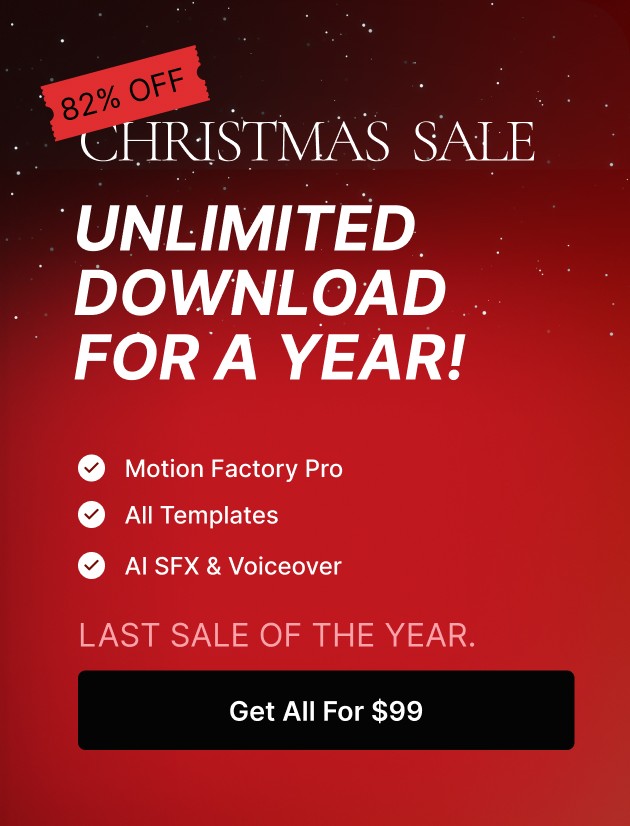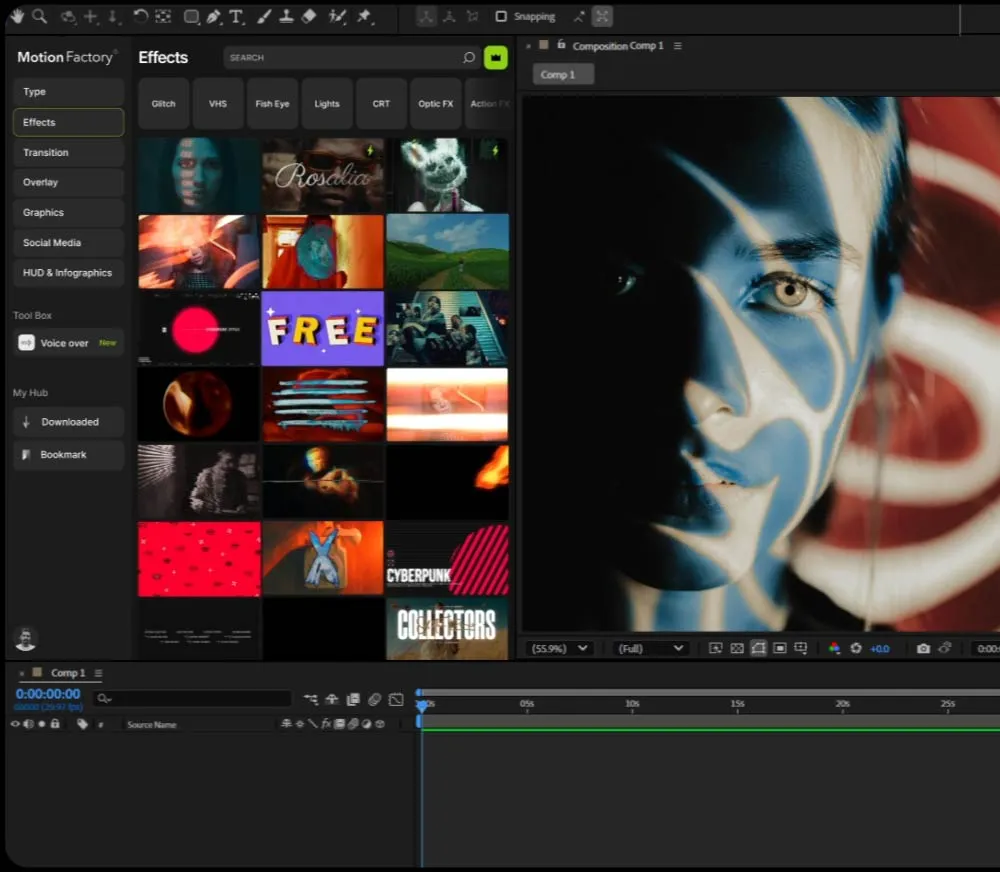
A Taste of What’s Inside Pixflow Store.
Music Video Title Card V2 Pr 09
Full Screen Film Frame 06
Vertical Film Matte MOV 09
Creative Flat Transition MOV 03
Paper Tape MOV 04
Movie Poster Ae 66
Film End Credit 2 Ae 15
TypeToon MOV 03 G
Flat Transition MOV 59
Creative Pop Style Elements MOV 04
Action FX Magic Overlay 20
Vertical Psychedelic BG MOV 03
Creative Flat Transition MOV 02
Atmospheric Wedding Lut Standard 22
Colorify Generic Log LC 207
Colorify Generic Log LC 206
Colorify Generic Log LC 205
Atmospheric Wedding Lut Standard 20
Atmospheric Wedding Lut Standard 19
Atmospheric Wedding Lut Standard 18
Vast Variety Of Templates in Diverse Categories.

On The Edge of Latest AI Technologies.
With 21 Unique Voice Actors Who Can Speak in 29 Languages!
Do The voiceovers right inside your editing software!
Get The Most Out Of Motion Factory, Now!
Templates & SFX
Billed Annually Or $18.99 Billed Monthly
- Motion Factory (Templates & SFX)
- Video Templates
- Sound Effects
- Graphic Templates
- LUTs
- Commercial License
- 5GB Cloud Storage
Pixflow Max
Billed Annually
- Motion Factory (Full Access)
- Plugins
- Video Collections
- Color LUT Collections
- Graphic Collections
- 35,000 AI Credits/Mo
- 64GB Cloud Storage
Everything in AI Suite and Templates, plus
Pixflow Max
Billed Monthly
- Motion Factory (Full Access)
- Plugins
- Video Collections
- Color LUT Collections
- Graphic Collections
- 35,000 AI Credits/Mo
- 64GB Cloud Storage
Everything in AI Suite and Templates, plus
Get Your Templates Wherever You Work!

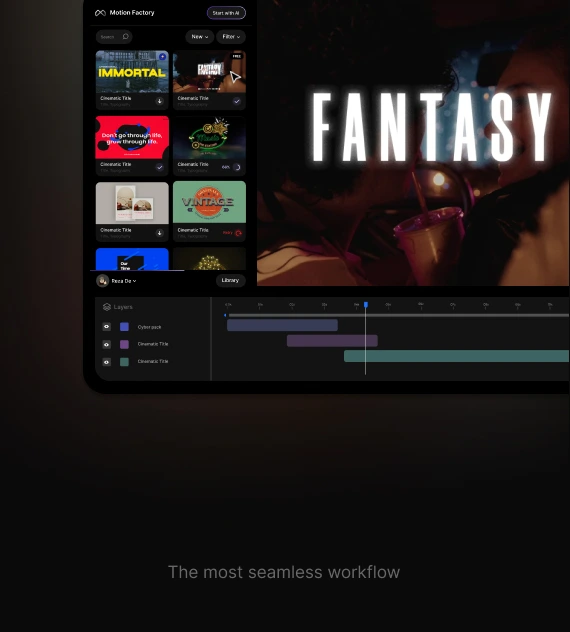
Templates store
at your fingertips
Looking for Legacy versions?
Motion Factory
Classic
Motion Factory
File Manager
Tech Specification
-
Supported software
After Effects
Premiere Pro
Photoshop
Illustrator -
OS
Mac
Windows -
Installation
ZXP
Creative Cloud