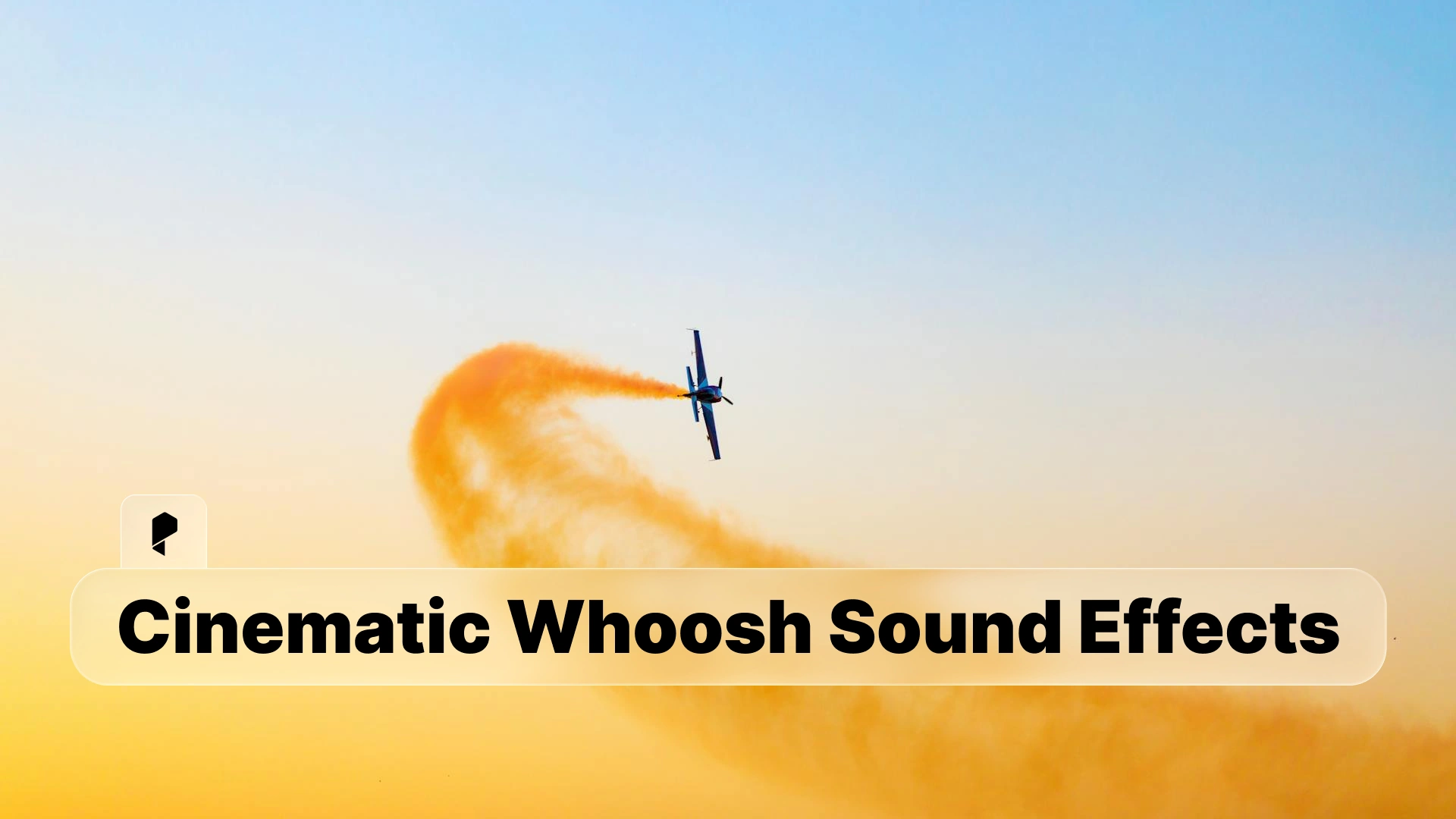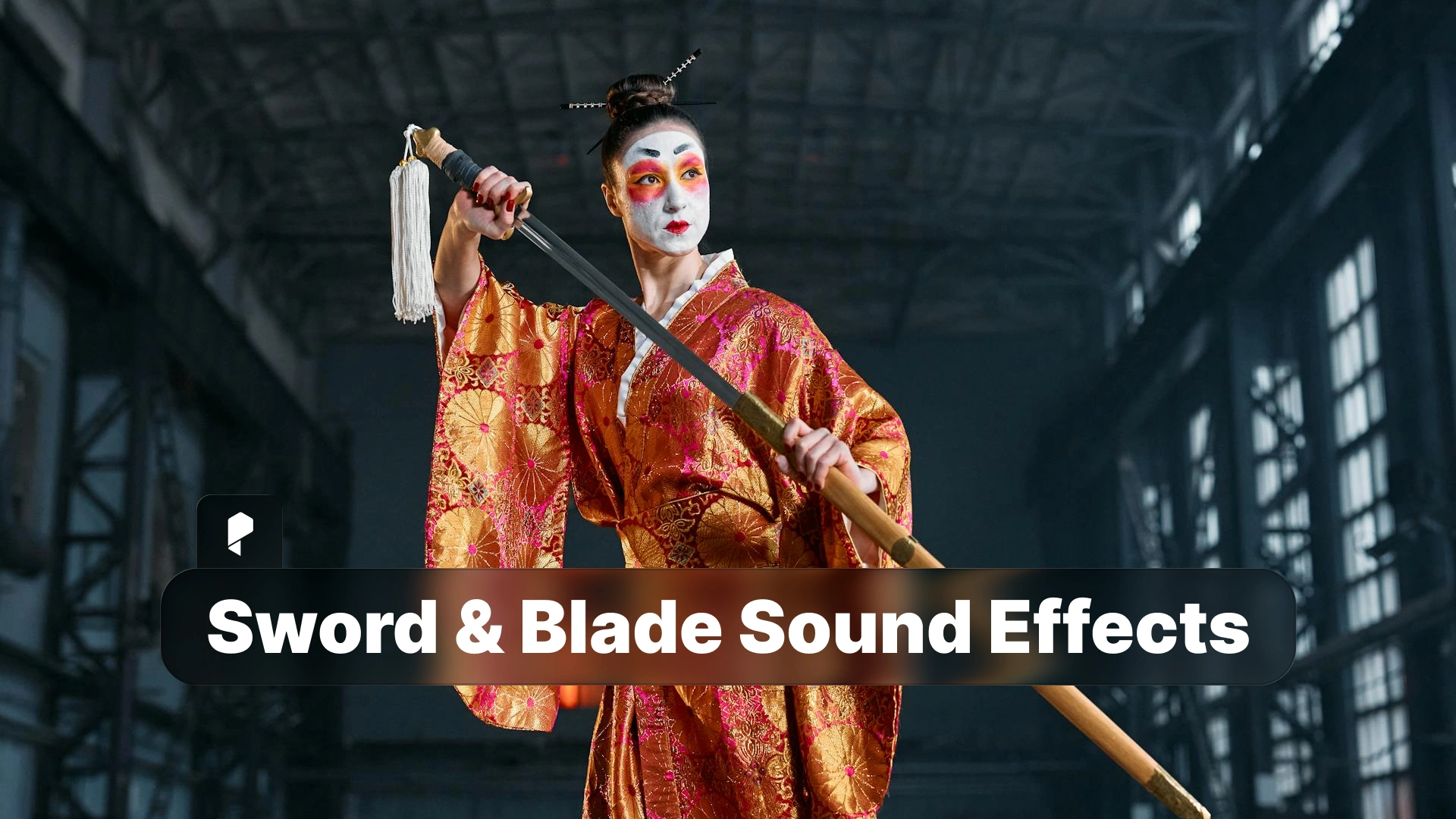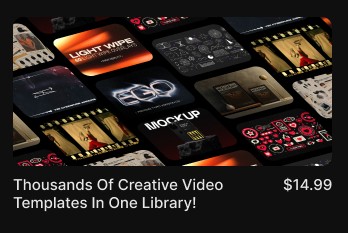Explosion Sound Effects: A Complete Guide

If you want fast, high quality results, use Pixflow AI SFX to generate custom explosions from prompts or select polished cuts from its ready made library. Both options sit in one workflow for speed. Pixflow AI SFX
Understanding Explosion Sound Anatomy
Initial blast: The sharp transient communicates heat and violence. Focus clarity in the 2 to 5 kHz range while controlling harshness. This attack defines the explosive character, whether it’s a quick punch blast for transitions or the crack of a cinematic detonation.
Low frequency body: Sub and bass energy carry size and power. For cinema scale, anchor energy around 40 to 120 Hz and consider a dedicated LFE layer. This rumble is what audiences feel physically, making the difference between a sound that plays and one that impacts.
Debris and air movement: Gravel, glass, shrapnel, and pressure whooshes add motion and realism between shots. These textures fill the space after the initial blast and help sell the physical consequences of the explosion.
Reverb and tail: Decay places the event in space. Outdoor environments produce shorter, drier tails. Urban canyons and interiors create longer, denser reverberations with audible early reflections. The tail tells viewers where the explosion happened.
Distance cues: Distant blasts trade transient sharpness for weight and extended tail. Near field explosions favor crisp attack and short early reflections. Creating close, mid, and far versions of each key blast lets you cut perspective quickly without re-EQing every event.
Professional Explosion Sound Effects








Types of Explosion, Bomb & Blast Sound Effects
Small explosions and quick impact blasts: Firecrackers, small canisters, quick pop charges, and compressed explosive bursts. These sharp, punchy sounds (typically under one second) work beautifully for transitions between scenes, sudden reveals, title cards, and moments requiring instant impact. They deliver maximum energy in minimal time without dominating your audio mix.
Bomb sound effects: These encompass complete detonation sequences from arming beep or ticking countdown through the whistle of falling ordnance to the massive explosion and lingering aftermath. Bomb sounds tell a narrative story, building anticipation and delivering emotional payoff. Essential elements include ticking and timer sounds for suspense, arming and activation beeps, the classic descending whistle of a dropping bomb, the main detonation blast, and aftermath debris sounds.
Medium to large detonations: Building collapses, fuel air blasts, and substantial explosions with multi-stage debris and long tails. These require careful layering of all frequency components to maintain clarity while conveying massive scale.
Gas explosions: Faster transient with more whoosh and flame character, less metallic debris. The initial burst has more air displacement and the tail emphasizes fire crackle over falling rubble.
Firework explosions and boom effects: Brighter top end with crackle layers and resonant depth. Boom sounds offer deep, resonant character perfect for dramatic reveals and bass drops without suggesting literal violence. These work across celebratory scenes, montage rhythm, and powerful transition moments.
Distance and perspective variations: Multiple perspectives of the same explosive event maintain continuity across cuts. Record or design close, medium, and distant versions to match camera angles seamlessly.
Building Suspense with Bomb Audio
Ticking countdown effects establish immediate tension. Start with a slow, steady tick to introduce the threat. As your scene progresses, subtly increase the tempo to heighten urgency. Many editors synchronize tick rate with the protagonist’s heart rate or breathing to create visceral connection between character and audience. Maintain the ticking at low volume under dialogue and action, then bring it forward during key moments to remind viewers that danger is always present.
Increasing tension requires layered audio design. Beyond speeding up ticking sounds, add electronic whines that rise in pitch, subtle rumbles that grow in intensity, or additional harmonics as detonation approaches. The goal is progressive discomfort without audiences consciously realizing why.
Bomb whistle and drop sounds evoke classic falling ordnance imagery. The descending pitch created by air passing through bomb fins (made famous by WWII-era munitions) creates anticipation for impact. These sounds work not just for literal falling bombs but for any moment where something descends toward dramatic collision or revelation.
Disarming sounds provide crucial relief or amplified tension. The click of a wire being cut, a timer stopping, or a device powering down signals success. Alternatively, continued ticking after a failed disarm attempt or countdown acceleration devastates audience hopes and spikes tension to new levels.
Relief or detonation delivers the payoff. If your story calls for successful disarm, the silence after the final tick can be as powerful as any explosion. If the bomb detonates, the explosion must be proportional to the tension built. After minutes of nerve-wracking countdown, a weak blast disappoints.
Professional Bomb Sound Effects








Creating Powerful Explosion Audio Through Layering
Pre-detonation elements set the stage. Include the tail end of a fuse burning, final countdown beeps, incoming whistle, or charge-up whine of energy weapons. These create anticipation and give audiences a moment to brace for impact. Layer multiple pre-detonation sounds for complexity: a ticking timer, distant whistle, and subtle air displacement rumble combine for rich, multidimensional tension.
The blast core requires at least three frequency layers. Start with a low-frequency foundation providing weight and physical impact. This sub-bass element (focused around 40-120 Hz) is what audiences feel in their bodies. Add a mid-range layer carrying the main sonic mass that defines explosion character. Finally, include high-frequency elements like crackling, shattering, or sizzling sounds that add detail and realism. Use a sine or sampled sub hit keyed to the impact onset, and sidechain the sub to the transient to avoid masking.
Punch and density: Parallel compression or gentle clip-safe saturation increases density without killing dynamics. Many professional sound designers layer in deep bass drums, timpani hits, or synthesized low-end impacts to emphasize physical force without muddying the explosion’s core character.
Post-explosion audio extends impact beyond the initial blast. Include echoes and reverberations, falling debris, secondary explosions, fire and smoke sounds, and gradual settling of dust and destruction. These aftermath layers sell scale. A massive bomb requires longer, more complex aftermath than a small blast. Don’t rush this phase, the decay and aftermath add weight and believability.
Environmental fit and contextual layers: Explosions in enclosed rooms need more early reflections and modest low cuts to avoid mud. Exteriors can carry wider stereo and longer tails. Add environmental reactions: birds scattering, car alarms triggering, windows shattering in nearby buildings, or shocked crowd silence. Use EQ to carve space for each layer, ensuring low-end rumble, mid-range body, and high-frequency details each breathe clearly.
Combining with whoosh sounds adds motion and energy. A whoosh preceding the explosion represents air displacement or incoming trajectory. Following the blast with an outward whoosh emphasizes the blast wave propagating from detonation point.
Need a custom explosion that matches specific picture notes? Generate it with Pixflow AI SFX, then blend under your practical layers for uniqueness. On deadline? Drag a matching cut from the curated library in the same tool.
Professional Explosion Sound Effects








Explosion Sound Effects by Scale and Genre
- Small blasts: Emphasize transient snap with short, tight tail. Keep sub energy minimal. Perfect for punch transitions and quick cuts.
- Medium explosions: Add sustained low end bed and modest debris trail for continuity.
- Large scale detonations: Multi-stage builds with pre-whoosh, main impact, shockwave, falling debris, and long tail. Automate low end and reverb length to sell massive size.
- Massive or nuclear motifs: Stylized shockwaves, infrasonic swells, atmospheric groans. Use with restraint to prevent mix fatigue.
Genre-specific applications:
Action films and sequences: Naturalistic layers with controlled brightness and believable tails. Match sound scale to visual explosion size. A grenade differs significantly from a car bomb or building collapse. Vary character and intensity during extended action to avoid listener fatigue and maintain impact.
War films: Authentic dirt, grit, and distant artillery with historical accuracy. WWII bomb sounds feature distinctive descending whistles from specific munitions like German SC series bombs. Modern military ordnance produces sharper, faster detonations with complex harmonic content and electronic activation sounds. Layer environmental warfare sounds: distant artillery, nearby rifle fire, constant aircraft drone. Create chaos through random variation in timing, character, and intensity.
Suspense and thriller content: Use bomb sounds psychologically rather than literally. The ticking clock is a genre staple, but subtle explosive elements can punctuate moments of realization, discovery, or danger. A quiet blast, heavily processed and reverbed, underscores a character realizing they’re in danger.
Sci-fi projects: More design freedom with granular tails, doppler-style shockwaves, synthetic sub swells, and impossible physics. Futuristic bombs might charge up with rising electronic tones, emit plasma-like energy signatures, or create exotic blast waves. This is where sound design becomes true creative expression.
Comedy and parody: Exaggerated or cartoonish explosion sounds for comedic effect. These might be overly punchy, comically small for large visuals, or paired with unexpected elements. Audio-visual mismatch generates humor: a character kicking down a door with enormous explosion sound, or a tiny firecracker producing massive cinematic blast.
Sports highlights, music videos, trailers: Use explosive transitions and impact sounds to amplify peak moments. Compressed, punchy blasts emphasizing impact rather than realistic explosion characteristics work best. Sync blasts to beat drops, musical hits, or game-winning shots. In trailers, explosive sounds contribute to relentless energy with signature impact patterns.
For cinematic high energy edits using SFX, explore the Complete Guide to Cinematic Sound Effects.
Where to Find Explosion Sound Effects
AI generation plus curated library: A hybrid approach delivers both customization and speed. Pixflow AI SFX combines AI-powered generation for bespoke layers that fit your specific scene with a professionally curated library of polished cuts. Generate custom variations matching picture notes, then glue them with library transients and tails. This dual-mode workflow keeps you in creative flow without compromising quality.
Layering for unique results: Create signature explosion sounds through unexpected combinations. Try adding pitched elements, reversed sounds, granular synthesis textures, or processed musical instruments. Some of cinema’s most memorable explosions include unlikely elements like lion roars, thunder, or heavily processed industrial noises.
Professional Cinematic Sound Effects







Conclusion
Use a disciplined layering approach built on transient, body, and texture foundations. Scale perspective with distance variations. Match genre expectations while finding opportunities for creative signature. Deploy bomb sequences for storytelling and suspense. Use blast effects strategically for transitions and dramatic punctuation. Above all, serve the story and emotional journey you’re creating.
The modern editor has unprecedented access to high-quality explosive sound effects through tools that combine customization with professional libraries. Start your dual-mode workflow now with Pixflow AI SFX, where AI generation meets curated excellence for explosive audio that delivers impact every time.
Disclaimer : If you buy something through our links, we may earn an affiliate commission or have a sponsored relationship with the brand, at no cost to you. We recommend only products we genuinely like. Thank you so much.

Write for us
Publish a Guest Post on Pixflow
Pixflow welcomes guest posts from brands, agencies, and fellow creators who want to contribute genuinely useful content.
Fill the Form ✏