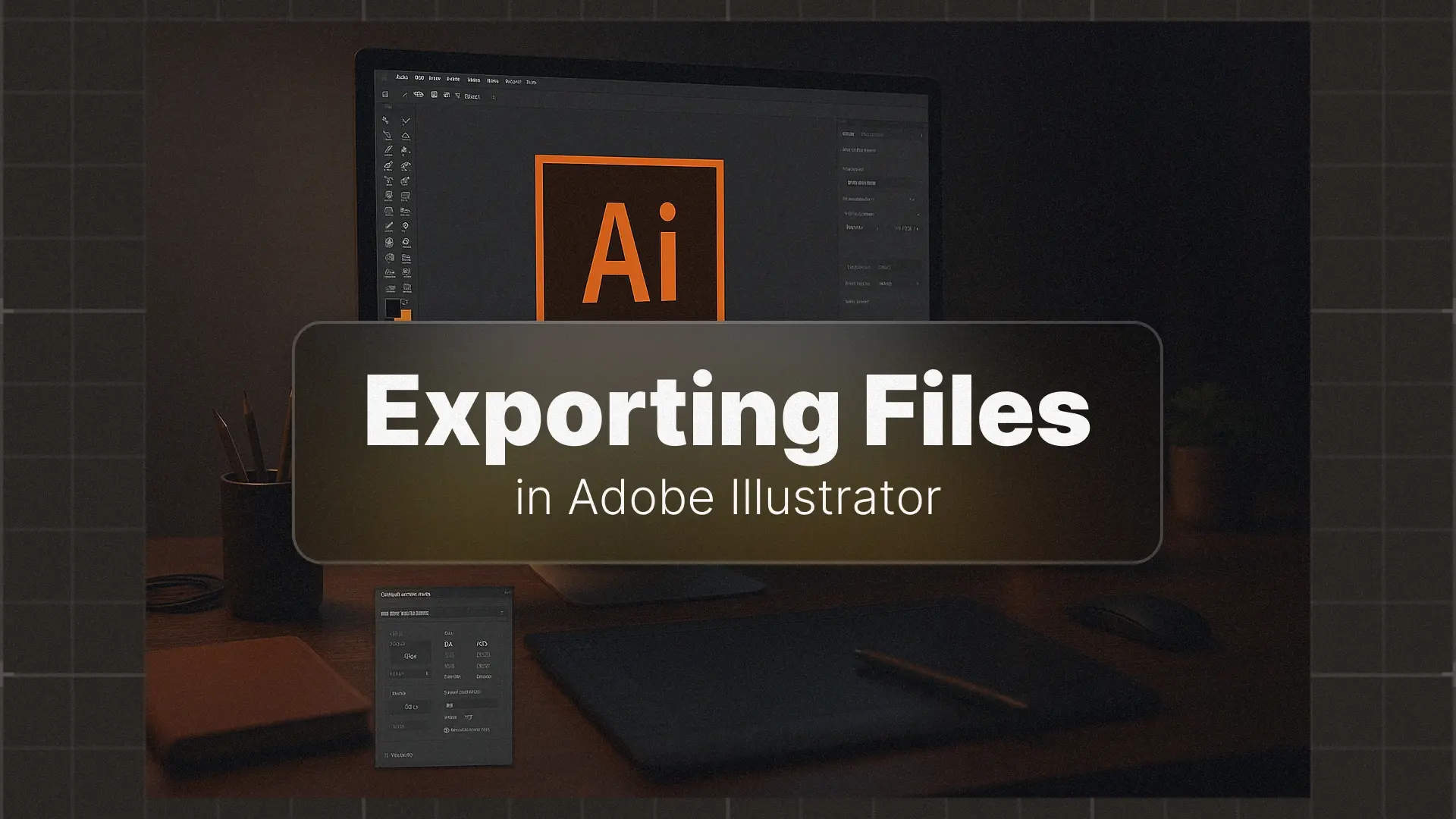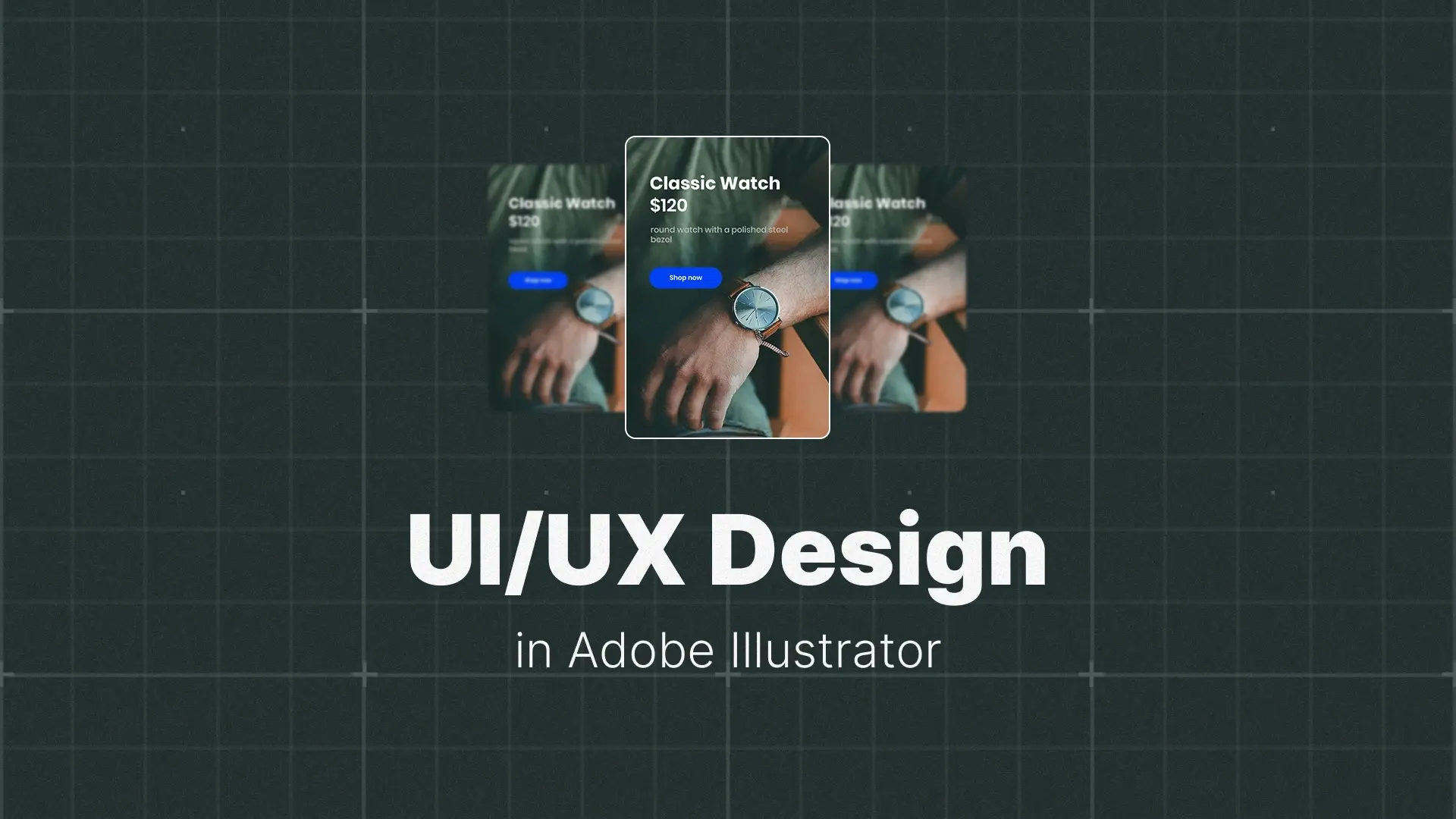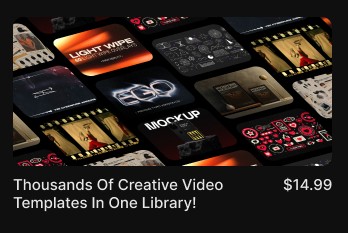Photo Perfection in a Click: How to Achieve Professional Photo Retouching & Enhancements Quickly Using Photoshop Actions & Presets!

The Quest for the Perfect Shot (and Beyond)
Yet for many, the real struggle begins in post-production. Manual photo retouching, color grading, and creative enhancements in Photoshop are labor-intensive and require both technical finesse and a lot of time. Repeating complex workflows for each image can feel like running a creative marathon—especially when working at scale.
The result? Inconsistent visuals, wasted hours, and burnout.
This guide will show you how to skip the frustration and still achieve studio-quality results—fast. By harnessing the power of Pixflow’s Photoshop Actions, Presets, and Overlays, you’ll streamline your Photoshop workflow automation, eliminate repetitive tasks, and elevate every image with just one click.
✨ Want to dive straight into the tools? Browse Pixflow’s Photoshop graphic templates here.
Professional Photoshop Templates
Why Your Photos Need More Than Just a Click
- Captivate Your Audience: Stunning images stop users in their tracks.
- Brand Consistency: A uniform visual identity across all images boosts recognition.
- Professionalism & Trust: Polished photos signal quality and credibility.
- Storytelling: Creative photo enhancements emphasize emotion and focus.
- Flawless Presentation: From image correction in Photoshop to color grading, good visuals elevate your message.
- Versatility: Whether it’s portrait retouching in Photoshop, landscape enhancement, or product photography—enhancements add value across genres.
The Manual Retouching Marathon vs. The One-Click Transformation
While undeniably powerful, this method is:
- Time-consuming
- Technically complex
- Inconsistent across batches
- Draining for creative professionals
But what if you could perform all those intricate edits with one click?
With the right tools, you can.
Pixflow’s Arsenal: Photoshop Actions, Presets & Overlays for Instant Mastery
✔️ Photoshop Actions
These are pre-recorded editing steps triggered with a single click. Whether it’s Photoshop actions for fast portrait retouching, cinematic color grading, or dramatic enhancement, Pixflow’s actions handle it instantly—perfect for batch editing or rapid polishing.
✔️ Photoshop Presets
Ideal for creative photo enhancements, presets apply consistent color grades and lighting adjustments in Camera Raw or Lightroom. They’re especially effective for those looking for the best Photoshop presets for photo enhancement, offering looks like:
- Cinematic tones
- Vibrant travel edits
- Vintage aesthetics
- Clean white studio finishes
✔️ Photo Overlays
From lens flares to grunge textures, Pixflow’s overlays add artistic effects without altering your base photo. Just drag, drop, and blend. It’s the easy way to color grade photos in Photoshop with a stylistic twist.
🎯 Explore Pixflow’s complete graphic templates collection to find the right tools for your next masterpiece.
Key Benefits:
- Speed & Efficiency: Automate time-intensive processes.
- Customizable: All tools are layer-based and non-destructive.
- Consistency: Apply the same style across an entire series.
- Professional Results: Achieve results worthy of high-end retouching studios.
- Creative Freedom: Experiment with different effects and looks—no risk.
Your Quick Guide: Transforming Photos with Pixflow Actions & Presets
✅ Step 1: Choose Your Goal (~3 minutes)
Decide what you want: smoother skin, dramatic tones, retro film vibes? Then browse Pixflow’s Actions, Presets, or Overlays.
✅ Step 2: Download & Install (~1 minute)
- Actions (.ATN): Load via the Actions panel in Photoshop
- Presets (.XMP): Import into Camera Raw or Lightroom
- Overlays (.JPG/.PNG): Drag into your project and adjust
✅ Step 3: Apply & Adjust (~5–10 minutes)
- Hit “Play” on an action and let Photoshop retouch everything
- Click a preset to instantly color grade your image
- Blend overlays using Soft Light, Screen, or Overlay modes
Most tools are fully editable. Adjust layer opacity, tweak curves, or modify masks to customize your result.
✅ Step 4: Save & Share (~1 minute)
Export for web, print, or social with a clean, consistent look.
Beyond Basic Edits: The Strategic Advantage of Automated Photo Enhancement
- ⏱ Massive Time Savings: Perfect for busy studios or social content creators
- 🎯 Consistent Brand Aesthetic: Cohesive visuals for portfolios, feeds, and campaigns
- 💼 Professional Output: You don’t need years of experience to deliver expert-level edits
- 🎨 Creative Exploration: Try a vintage look today, cinematic tomorrow
- 💰 Cost-Effective: Get professional effects without outsourcing or pricey subscriptions
- 🚀 Empowerment: Anyone can achieve stunning results, regardless of Photoshop skill level
Conclusion
Whether you’re looking to remove blemishes quickly using Photoshop actions, apply cinematic overlays, or automate your entire editing workflow—Pixflow has the tools to turn your creative vision into reality.
💥 Ready to level up your images?
👉 Explore Pixflow’s Adobe Photoshop Addons (Actions & Presets)
👉 Browse the Overlays collection to add artistic flair
Don’t just edit. Elevate.
Disclaimer : If you buy something through our links, we may earn an affiliate commission or have a sponsored relationship with the brand, at no cost to you. We recommend only products we genuinely like. Thank you so much.

Write for us
Publish a Guest Post on Pixflow
Pixflow welcomes guest posts from brands, agencies, and fellow creators who want to contribute genuinely useful content.
Fill the Form ✏