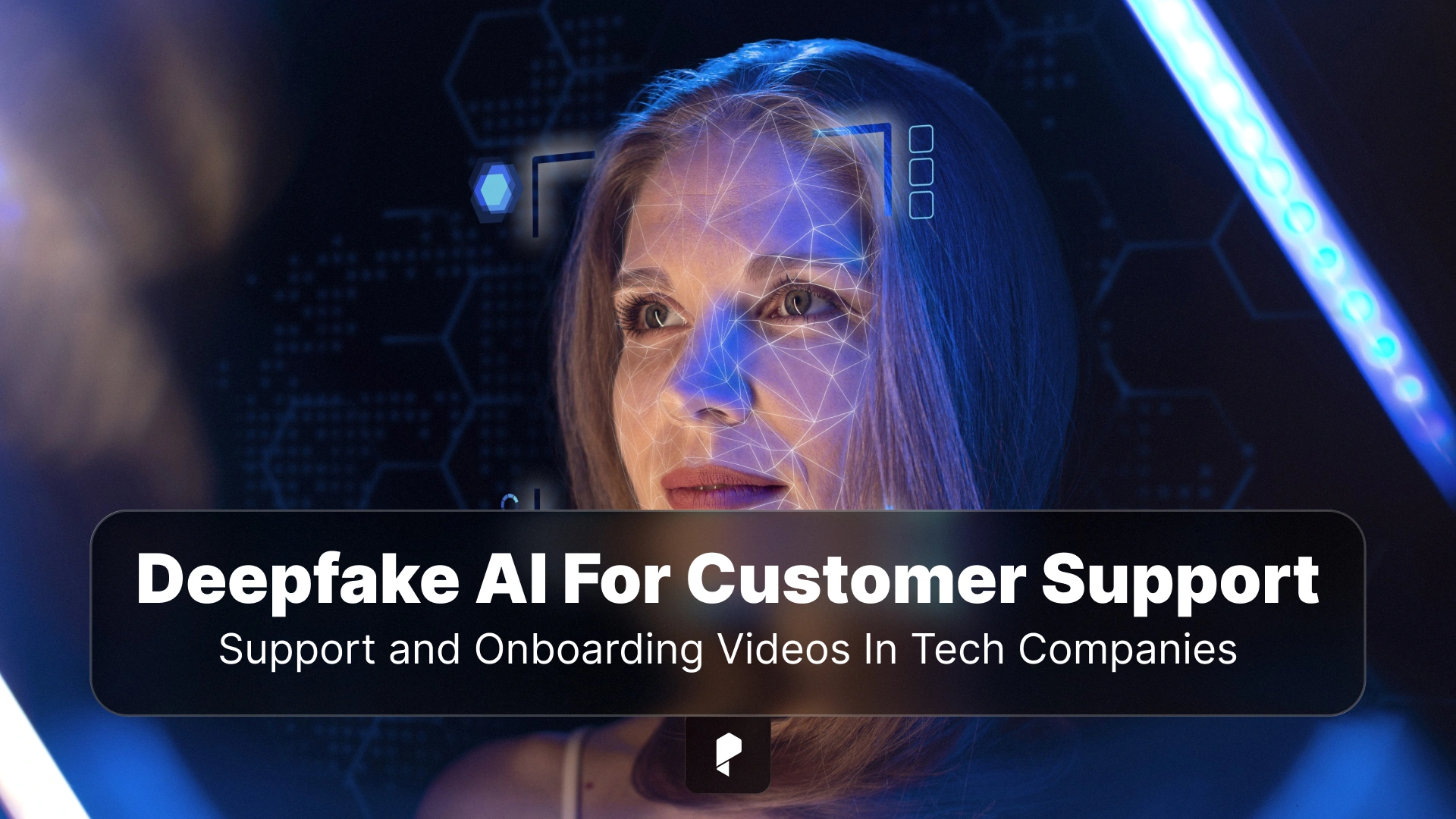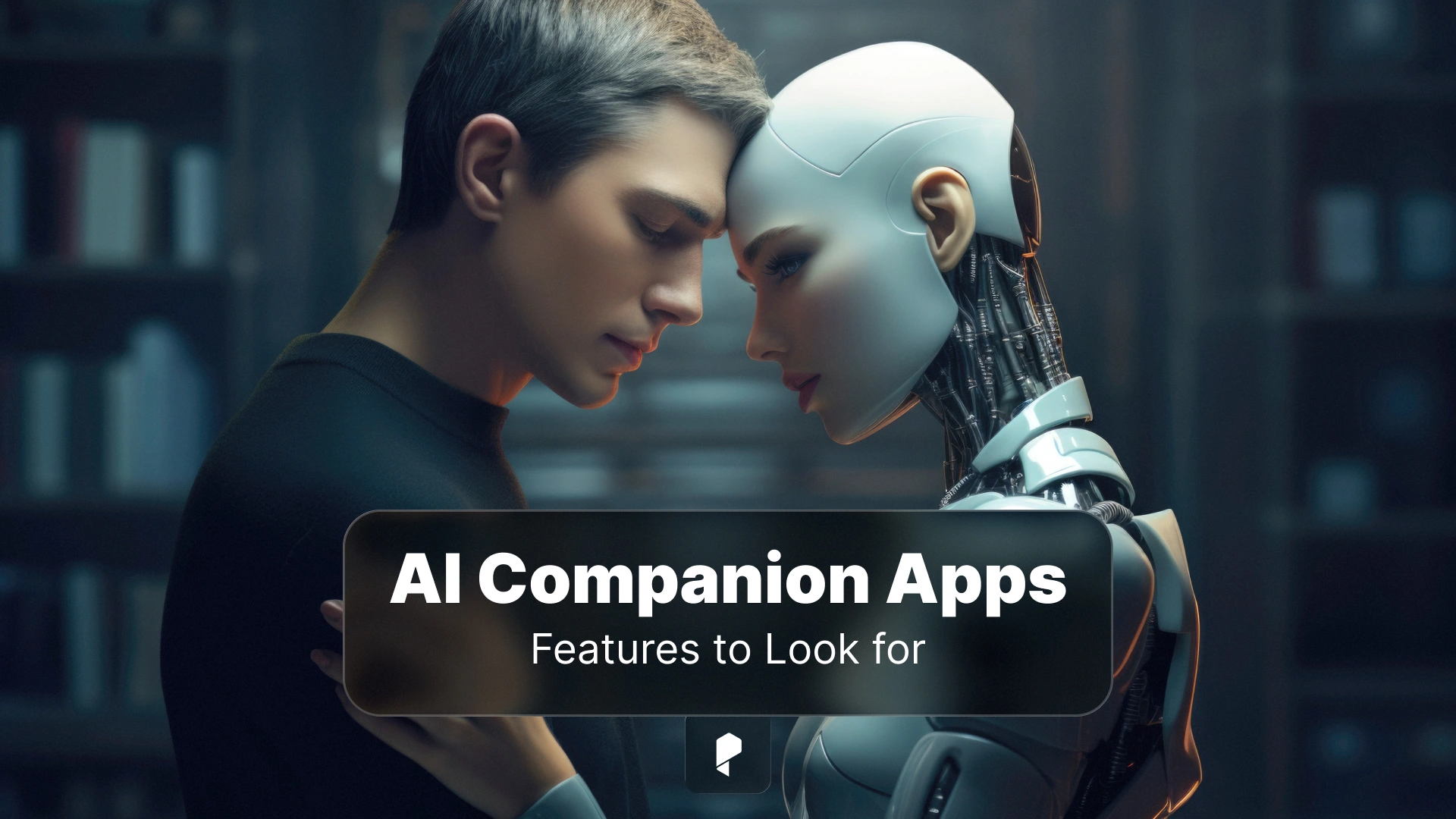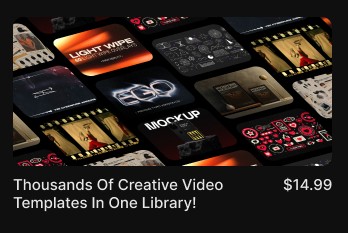FAQs About AI Voiceovers; Everything You Need to Know Before Creating Your First AI Voice

AI voice technology continues to evolve at a rapid pace, so this page is updated regularly to keep you informed about the latest developments, tools, and best practices. If you want to explore AI-generated voices in action, you can start with Pixflow’s AI Voiceover platform.
You can also check out our related article AI Voiceovers: The Complete Guide.
General Questions About AI Voiceovers
An AI voiceover is a synthetic voice generated by artificial intelligence that converts written text into spoken audio. It can be used for video narration, e-learning, audiobooks, and more.
Q2. How do AI voiceovers work?
AI voiceovers rely on deep learning models and neural synthesis. These systems analyze thousands of hours of human speech to learn pronunciation, rhythm, and emotion, allowing them to produce natural-sounding voices. For more details, see How to Create an AI Voiceover (Step by Step).
Q3. Are AI voiceovers realistic?
Yes. Modern AI voice technologies sound remarkably human. With advanced neural models, the pacing, tone, and inflection often feel authentic enough to be mistaken for real voice actors.
Q4. What are the benefits of using AI voiceovers?
AI voiceovers are fast, affordable, and easy to scale. They’re ideal for marketing campaigns, YouTube videos, and social media content. Businesses can create multiple localized versions of the same video in different languages using tools like Pixflow’s AI Voiceover.
Q5. What are the limitations of AI voiceovers?
AI voices can still struggle with emotional storytelling or complex accents. They may also sound slightly robotic when expressing deep feelings or reacting dynamically to context.
Legal and Ethical Questions
Yes, provided the AI platform offers a commercial-use license. Always check the tool’s terms of service before using generated voices for marketing, film, or commercial projects.
Q7. Is AI voice cloning ethical?
It is only ethical when done with consent. Using someone’s voice without permission can cause serious issues related to identity or reputation. Learn more about this in Ethical Concerns: Deepfakes & Voice Cloning Risks.
Q8. Can I monetize videos with AI voices?
Yes. Platforms like YouTube allow monetization as long as your content follows their community guidelines. Many creators use Pixflow’s AI Voiceover to generate narration for videos without worrying about copyright risks.
Q9. Who owns the AI-generated voice content?
Usually, you own the output created under your paid plan or license. It is still wise to read the terms of the specific platform you are using to confirm ownership rights.
Q10. Are AI voices copyrighted?
The synthetic voices themselves are not copyrighted, but the training data, scripts, and underlying algorithms might be. Always use trusted and transparent services.
Technical and Production Questions
Most AI voice platforms let you export in standard formats such as WAV or MP3, typically at 44.1 or 48kHz sample rates.
Q12. How can I make an AI voice sound more natural?
Use built-in emotion settings, pacing controls, and post-production tools like EQ and compression. Adjusting timing and tone can greatly improve realism.
Q13. Can AI voiceovers be integrated into Premiere Pro or After Effects?
Yes. You can use plugins like Pixflow’s AI Voice plugin, which connects directly to Adobe applications for seamless audio generation inside your editing workflow. Learn more about integration in Integrating AI Voiceovers Into Workflows (APIs, Plugins).
Q14. Can I customize the emotion or accent?
Most professional AI voice tools allow customization of tone, pitch, and style through advanced parameters or SSML tags. You can even choose between regional accents to better match your audience.
Q15. How do I optimize AI voiceover audio quality?
Apply light EQ, compression, and normalization to balance frequencies and loudness. This ensures consistent clarity across devices. A detailed explanation can be found in Audio Quality Optimization for AI Voiceovers.
Cost and Business Questions
Pricing varies depending on the platform and usage. Most tools offer flexible plans ranging from free trials to around $10–$50 per month. For example, Pixflow’s AI Voiceover gives creators affordable access to high-quality voices within an easy subscription model.
Q17. Are there free AI voiceover tools?
Yes, there are some free tools available, but they often come with limits such as restricted text length, fewer available voices, or no commercial license. Free options are useful for testing, but for professional projects, premium plans are more reliable.
Q18. What is the best affordable AI voiceover platform?
Platforms like Pixflow, Murf, and ElevenLabs provide strong, cost-effective solutions for small businesses and creators. Pixflow’s AI Voiceover stands out by integrating with Adobe software. For more insights, see Affordable AI Voiceover Options for Small Businesses.
Q19. Do AI voiceovers support multiple languages?
Yes. Many top-tier AI tools, including Pixflow, support a wide range of languages and accents. This feature allows brands and creators to scale content globally while keeping it consistent in tone and quality.
Q20. How can AI voiceovers help small businesses?
AI voiceovers make it possible for small businesses to produce professional narration without hiring expensive voice actors. They are perfect for marketing videos, product demos, and training materials.
Future and Innovation Questions
The next generation of AI voiceovers will include more expressive, emotionally intelligent voices and real-time synthesis that adapts to audience reactions. Learn about these advancements in The Future of AI Voice Technology.
Q22. Will AI replace human voice actors?
Not entirely. While AI excels at large-scale production, human voice actors will always play a crucial role in emotional storytelling, character-driven performances, and high-end creative projects. AI serves as a complement rather than a replacement.
Q23. How are AI voiceovers used in gaming, film, and education?
They are becoming increasingly popular in game cutscenes, e-learning platforms, audiobooks, and localization. By automating repetitive or multilingual tasks, AI voiceovers save time for creative professionals. If you want to integrate AI narration into your workflow, see Integrating AI Voiceovers Into Workflows (APIs, Plugins).
Conclusion
However, understanding their technical limits, ethical boundaries, and legal considerations is just as important as using them effectively.
To experience the power of AI narration firsthand, visit Pixflow’s AI Voiceover and explore its range of realistic voices, Adobe integration, and flexible plans.
For continued learning, check out our guide on the Glossary of AI Voiceover Terms
Disclaimer : If you buy something through our links, we may earn an affiliate commission or have a sponsored relationship with the brand, at no cost to you. We recommend only products we genuinely like. Thank you so much.

Write for us
Publish a Guest Post on Pixflow
Pixflow welcomes guest posts from brands, agencies, and fellow creators who want to contribute genuinely useful content.
Fill the Form ✏