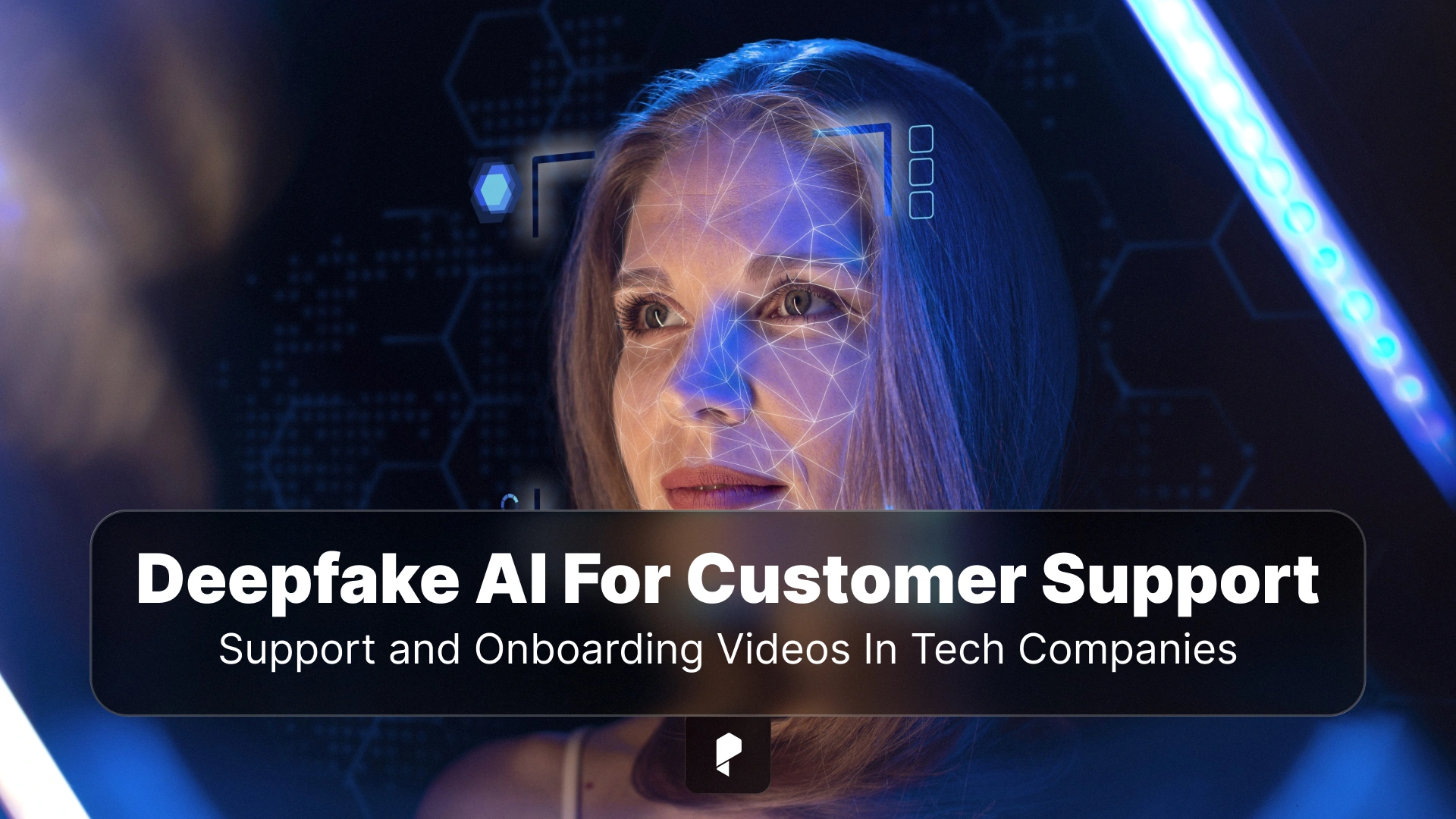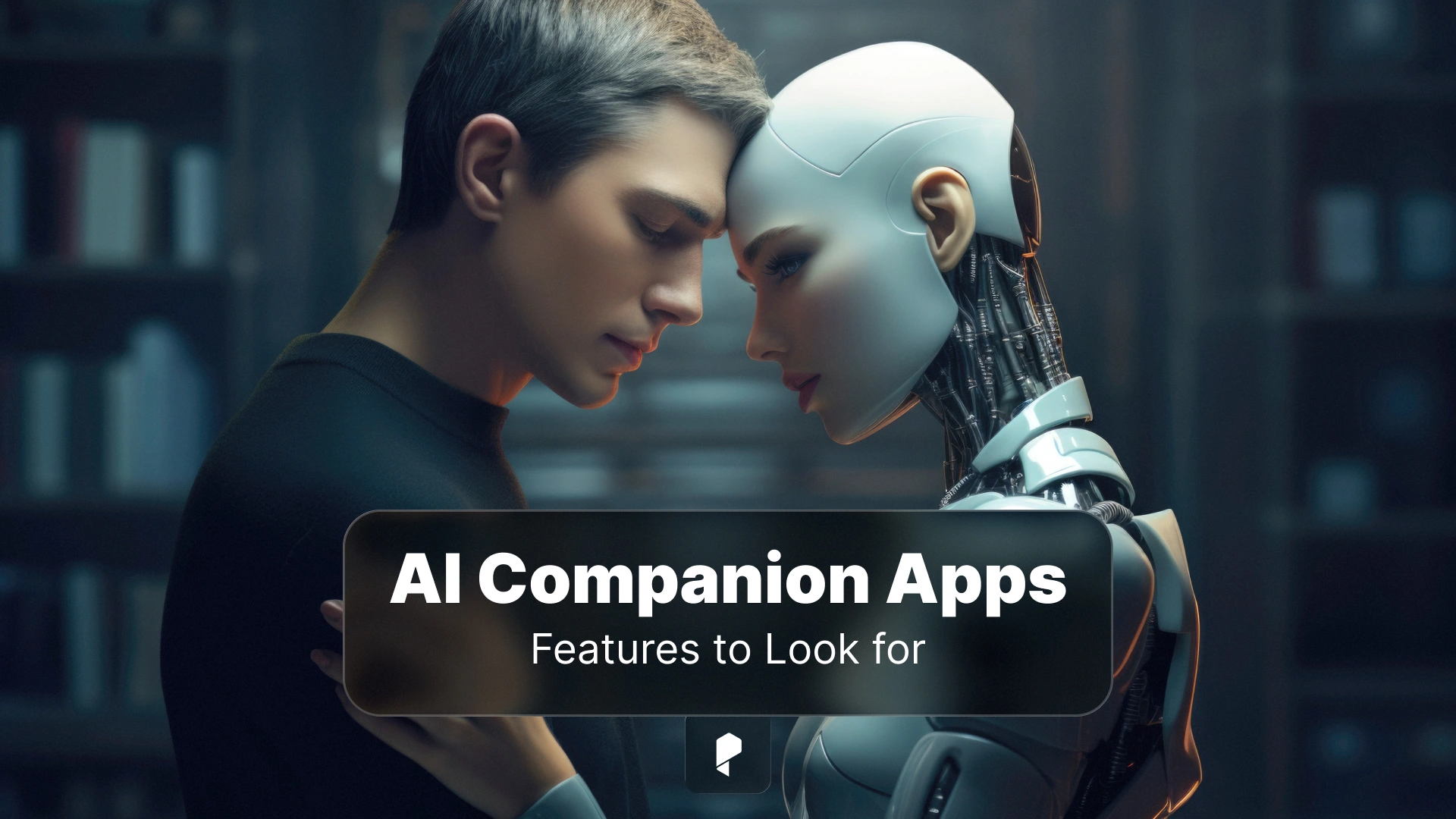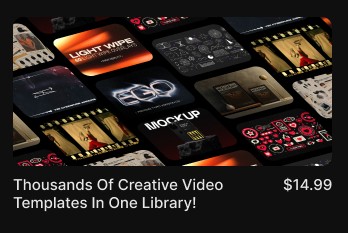Integrating AI Voiceovers Into Your Workflow: APIs, Plugins, and Automation
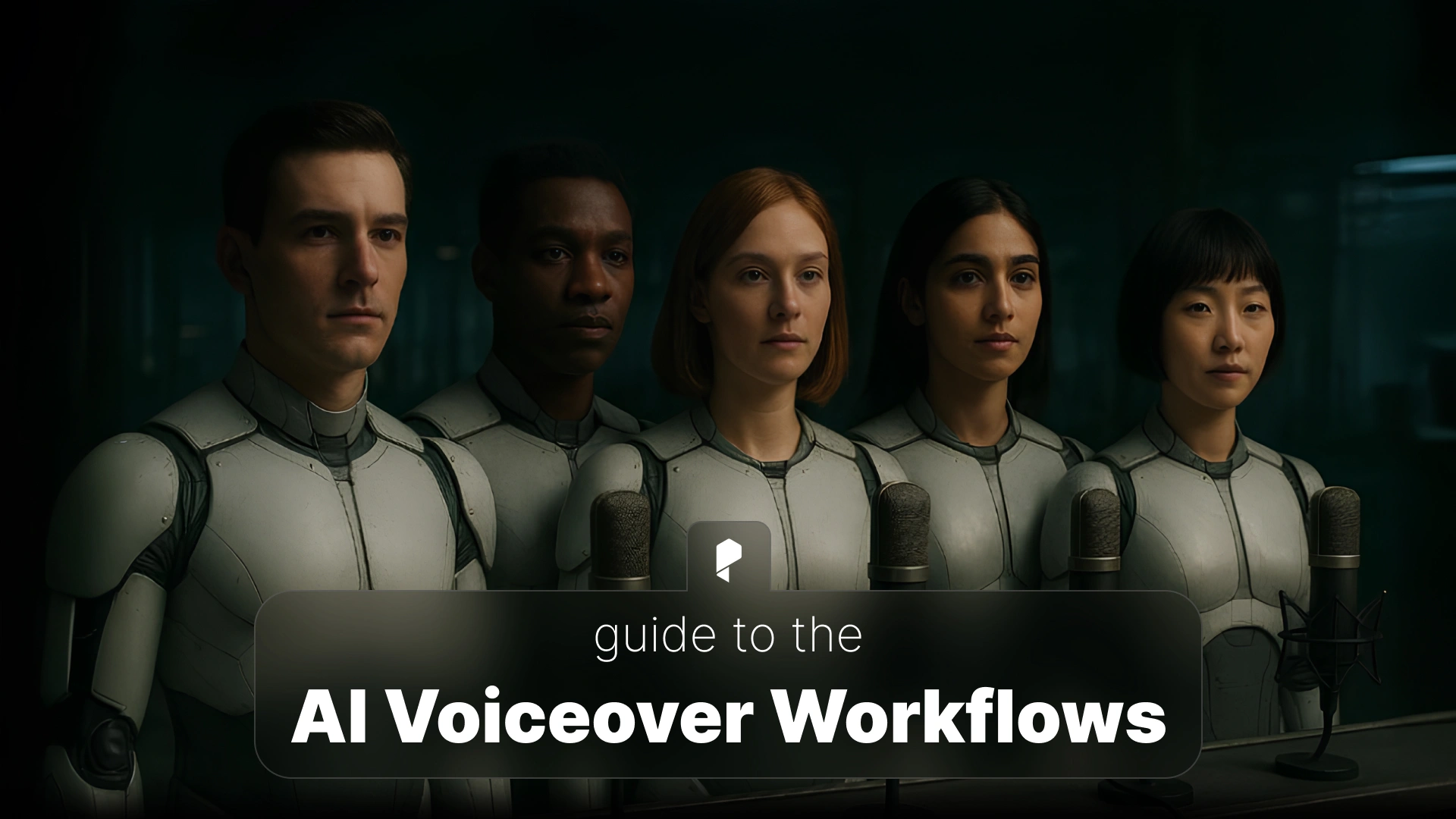
Most creators and production teams still rely on disconnected tools, which makes their process slower and harder to manage. They often record manually, import files into editing software, and spend hours syncing audio with visuals. This old approach limits creativity and efficiency.
By integrating AI voiceovers using APIs and plugins, you can build a faster, smarter workflow. Whether you work in video production, game development, or e-learning, you can bring voice automation directly into your tools and save both time and resources. Pixflow’s AI Voiceover is designed with exactly that goal in mind.
If you have already explored topics like AI Voiceovers: The Complete Guide or Adding AI Voiceovers in Premiere Pro / After Effects, this guide will take you a step further. Let’s see how to make AI a seamless part of your creative or technical pipeline.
Why Integration Matters
Integration offers four main advantages: time savings, consistency, scalability, and automation. First, it saves time by eliminating back-and-forth between tools. Second, it ensures a consistent sound across all your projects. Third, it allows teams to scale up production without increasing manual effort. And fourth, automation keeps your content flowing smoothly from script to final render.
These benefits extend across industries. In video production, editors use integrated voiceovers to narrate explainers, ads, and short-form videos. In gaming, developers use AI voice APIs to give characters dynamic dialogue. In e-learning, course creators automate multilingual narration to scale faster.
Integration Options Overview
Plugins are ideal for creators who use professional software such as Adobe Premiere Pro, After Effects, or Audition. They let you generate and apply AI voiceovers directly on your timeline without leaving your editing suite.
APIs work best for developers or teams building custom platforms. They allow you to embed voice generation features into your own apps, websites, or content systems.
Cloud-based automation connects multiple tools together. This approach is perfect for collaborative teams that work in systems like Frame.io, Zapier, or Notion. You can automate tasks such as generating narration when a script is uploaded or attaching new voice files to shared folders automatically.
Choosing the right approach depends on your goals. If you are a creator, plugins are the easiest path. If you are a developer, APIs provide deeper control. And if your team wants to streamline collaboration, cloud automation is the key.
You can also check out this guide on How to Create an AI Voiceover (Step by Step)
AI Voiceover Plugins for Creators
The real power of plugins is that they connect your editing timeline with AI generation. This means you can preview, sync, and adjust the voiceover as you edit, keeping everything inside the same workspace.
For example, Pixflow’s AI Voiceover plugin lets you generate, edit, and synchronize voiceovers directly within Adobe software. You can customize tone, language, and pacing to match your video’s emotion and timing perfectly.
Creators use AI voiceover plugins for a variety of projects. Dubbing, explainer videos, social media reels, and YouTube content. Integrating this technology means you spend less time recording and syncing, and more time refining the story.
If you want to dive deeper into voice customization, check out Customizing AI Voices (Emotion and Pacing) to see how to fine-tune the delivery for your videos.
AI Voiceover APIs for Developers
A typical API workflow starts with authentication, followed by sending text input to the system. The AI then processes the text through its synthesis model and returns the generated audio in the requested format. You can then store, stream, or directly attach it to your content.
When choosing an AI voiceover API, look for features like multi-language support, low latency, various format options, and voice customization. These factors determine how flexible and responsive your integration will be.
For example, a content automation tool can use an AI voice API to automatically generate product videos or audio summaries from blog posts. A game developer can integrate it to give characters unique voices that adapt to player choices.
If you want to understand the technology powering these systems, read The AI Models Behind Voiceovers (TTS, Neural Synthesis) to explore how advanced models create natural and expressive voices.
Automation and Workflow Integration
Imagine a setup where every time a new script is uploaded to your shared drive, the system automatically generates a voiceover, uploads the audio to your editing project, and notifies your team on Notion or Slack. Tools like Zapier and Frame.io make this type of automation possible even without complex coding.
Small studios can benefit immensely from this approach. Instead of recording dozens of repetitive narrations, they can automate the process entirely, saving hours per project. By linking AI voice generation to a project management or editing system, your entire production pipeline can move from text to audio automatically.
If you want to learn how to add AI voice generation to your production pipeline with precision, explore Pixflow’s AI Voiceover service, which supports both plugin and API-based integrations designed for automation.
Best Practices for Seamless Integration
First, use consistent voice profiles across projects to reinforce your brand identity. Whether your videos feature an energetic host or a calm narrator, keeping the same tone helps audiences recognize your voice instantly.
Second, implement version control and proper file naming conventions. When working with automated systems, dozens of audio versions may be generated quickly. A clear structure helps your team stay organized.
Third, balance latency and quality. Some AI models generate faster but produce less natural audio, while others offer high realism with slightly longer rendering times. Choosing the right trade-off depends on your content priorities.
Finally, always consider security when using APIs. Make sure API keys are stored safely and avoid exposing sensitive data. When using third-party integrations, check for encryption and data-handling policies.
The Future of Workflow Integration
Real-time collaboration will also become a defining feature. Teams will be able to edit scripts and instantly hear the updated narration while others adjust visuals simultaneously. This will make content creation feel more fluid and interactive.
Platforms like Pixflow are at the forefront of this transition, merging AI voice generation, editing tools, and automation into a single creative ecosystem. For those curious about what’s ahead, The Future of AI Voice Technology explores the innovations shaping tomorrow’s voice-driven workflows.
Conclusion
Whether you are a solo creator editing in Premiere Pro, a developer building custom integrations, or part of a collaborative studio, AI voice automation can make your process far more efficient.
Start today with Pixflow’s AI Voiceover tools to experience how seamless integration can enhance your workflow. Bring automation, consistency, and high-quality narration directly into your creative process, and let your projects speak for themselves.
Disclaimer : If you buy something through our links, we may earn an affiliate commission or have a sponsored relationship with the brand, at no cost to you. We recommend only products we genuinely like. Thank you so much.

Write for us
Publish a Guest Post on Pixflow
Pixflow welcomes guest posts from brands, agencies, and fellow creators who want to contribute genuinely useful content.
Fill the Form ✏