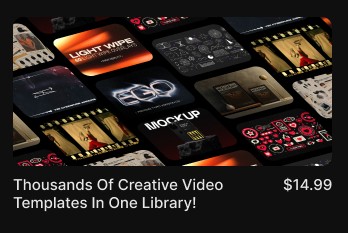The Ultimate Guide to Creating AI Music Videos in 2025

TL;DR of What You Will Read in This Blog
Introduction
AI is transforming creative industries, and music video production is no exception. With tools like text-to-video AI and AI animation generators, artists no longer need massive budgets or studio teams to produce visually striking content.
In this guide, you’ll learn how to make an AI music video for a song, which tools are the best AI music video generators, and the step-by-step process to bring your music to life using AI.
What is an AI Music Video Generator and How Does It Work?
Here’s the basic process:
- Input a prompt – You type in lyrics, a description, or even upload audio.
- AI interprets the input – The generator processes your text or song and creates visuals.
- Refine & edit – You adjust, regenerate, or edit clips to align with your vision.
This makes AI a powerful option for both beginners and professionals in AI filmmaking and AI video editing.
The Best AI Music Video Generators in 2025
🔹 Free Options
Pika Labs
- Beginner-friendly and great for short animated clips.
- Strengths: Simplicity, quick results.
- Weakness: Limited customization.
Runway ML
- More advanced, supports video-to-video and motion brush tools.
- Strengths: Professional features, powerful editing.
- Weakness: Free plan is limited.
🔹 Paid Options
Kaiber AI
- Best for psychedelic, vibrant styles.
- Great for artists looking for bold aesthetics.
Suno AI
- Primarily known for AI music generation but now expanding into visuals.
- Good for pairing custom AI songs with AI visuals.
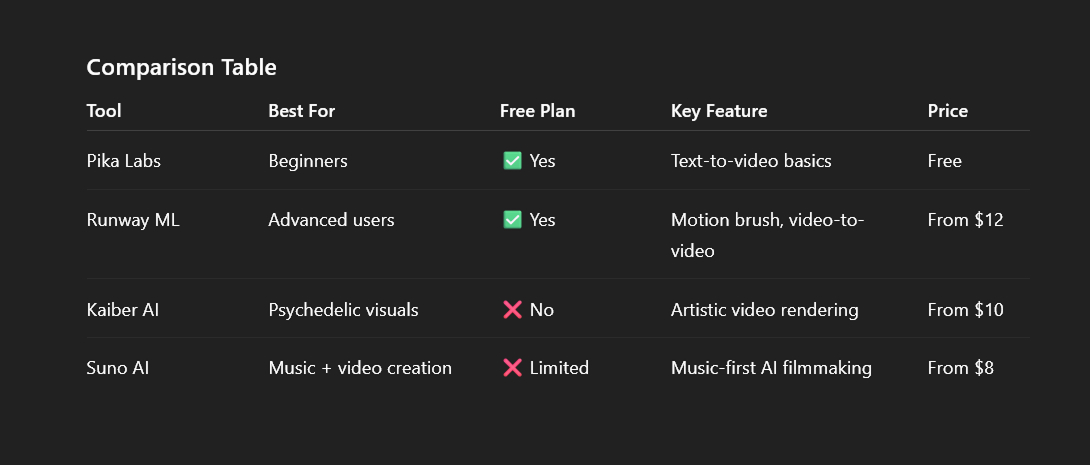
Step-by-Step Guide: How to Create Your First AI Music Video
Step 1: Choose Your Tool
If you’re just starting, try Pika Labs or Runway ML. For more artistic flair, Kaiber AI is your best bet.
Step 2: Craft the Perfect Prompt
Prompts are everything. A vague one like “city night scene” will give generic results. A better one is:
“A futuristic neon city skyline, camera pan with cinematic lighting, in the style of Blade Runner.”
Tips:
- Be specific.
- Use camera angles (wide shot, close-up).
- Mention artistic styles and lighting.
Step 3: Generate Video Clips
Upload your song or enter your prompt. Tools like Runway ML can sync visuals with audio.
Step 4: Editing and Post-Production
AI usually creates short clips. Use tools like CapCut or DaVinci Resolve to:
- Stitch clips together.
- Sync to the beat.
- Add transitions and effects.
- Do some color grading for polish.
This final step transforms clips into a full AI music video for YouTube or other platforms.
Tips and Tricks for Creating Professional-Looking AI Music Videos
- Consistency is Key – Stick with a unified style across prompts.
- Tell a Story – Even abstract visuals work better when they follow a theme.
- Experiment Freely – Try different prompt variations and effects.
- Blend with Real Footage – Mixing AI with real-world shots can give a unique hybrid style.
The Future of AI in Music Video Production
We’re entering an era where anyone can become an AI music video creator from text, audio, or lyrics—without needing film crews or huge budgets.
Final Thoughts
So whether you want to experiment with AI video editing software or take your next release to the next level, now is the perfect time to dive in.
Feeling inspired but short on time? Let us bring your vision to life with a custom AI music video.
Disclaimer : If you buy something through our links, we may earn an affiliate commission or have a sponsored relationship with the brand, at no cost to you. We recommend only products we genuinely like. Thank you so much.

Write for us
Publish a Guest Post on Pixflow
Pixflow welcomes guest posts from brands, agencies, and fellow creators who want to contribute genuinely useful content.
Fill the Form ✏